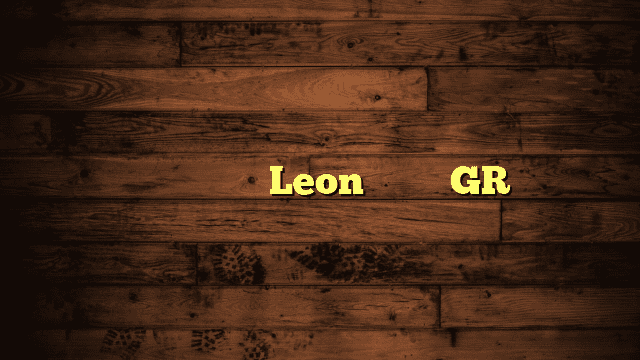The iPad Pro is about to get one of its biggest redesigns ever with breakthrough technology that the tablet market has never seen before. So let’s go to the top 10 major changes that just might be impressive enough to make you finally upgrade.
1
A big change has happened in how screens work. For a while, people heard rumors that Apple was making a new kind of screen using two stacked OLED displays.
Apple usually didn’t use OLED screens in their iPads; they used something called mini LED because it was brighter for certain types of content.
Most OLED tablets could only get so bright, but the current mini LED iPad Pro could get really bright. However, it had a problem where the light could be seen around the edges.
OLED screens don’t have that problem, so Apple wants to use two of them together to make the screen even brighter. This way, they can also keep the really dark black colors and nice colors that OLEDs are known for.
They’re doing something clever by using both flexible and stiff OLED technology, which will make the screen thinner. So, it’s like having the best of both types of screens, but even better.
2

Now change number two, The new iPad Pros, which are the newer versions of the iPad, will be made even slimmer than they are now.
This might seem unbelievable because the current iPad Pros already look incredibly thin, especially the 12.9-inch model.
You might think that the thinness is determined by the chip (part that makes it work) or the batteries, but it’s actually the screen called the LCD display that has many layers which need to fit together. The upcoming OLED display will be a lot thinner, so I’m really looking forward to having a slightly slimmer iPad.
Related Article
3

I’m happy that Apple is making bigger screens, which is change number three. The new iPad Pros will be 11.1 inches and 13 inches in size, a bit larger than before. It might not seem like a huge change because it’s only 0.1 inches bigger, but that’s not the main reason for this update.
I think the iPad itself will stay the same size, but Apple will make the edges around the screen smaller to make it look even slimmer and cooler.
This is a good change, especially since they’re also planning to make the edges of the iPhone 15 Pro very, very thin. This would be a new record.
4
Talking about change number four, we have something that’s really important for people who want their devices to work faster. It’s called the new M3 chip. Even though the M1 and M2 chips were already really powerful, the M3 chip is even better.
The cool thing about it is that it makes your device work faster but uses less battery power, so your device’s battery will last longer.
This is because the M3 chip is made using a new technology that’s really good at balancing performance and power usage. This is the first chip in this series to use this new technology.
And now, the software (the programs and apps) on the iPad Pro is also improving. It can now work well with Apple’s official apps like Final Cut Pro and Logic Pro. This means you can get a lot more done with the extra power the M3 chip provides. You can also play games smoothly at 120 hertz without the device getting too hot.
Related Article
- Buy iPad Mini 6 NOW or WAIT for iPad Mini 7?
- Apple Watch X LEAKED: New Magnetic Band System Explained
5
Now let’s talk about the fifth change, something I’ve been waiting for a long time. Over a year ago, there were many rumors that Apple would change the design of the iPad Pro and add a way to charge it wirelessly using something called Magsafe on the back.
Some people also said that Apple was working on a new type of keyboard that could charge using MagSafe. But when the new iPad Pro with the M2 chip came out, none of these things were included. It was disappointing.
But here’s what I think: I believe all those features we heard about might be delayed until the next version of the iPad Pro, which could be called the M3. So yes, I think Magsafe charging is coming.
This means you’ll be able to attach a special charger to the back of your iPad Pro using magnets.
This will be really handy because you can also use special stands that have Magsafe to hold your iPad up while it charges. This way, your iPad will charge without needing to plug in any cables, and you can still use it while it’s propped up on the stand.
6
And now, let’s talk about the sixth change, which is reverse wireless charging. This was actually leaked a while ago by Mark German. Basically, it means that you can charge other devices by attaching them magnetically to the back of the iPad Pro.
For example, since the AirPods Pro now supports this kind of charging, you can simply put them on the back of the iPad Pro to recharge them while using your iPad as usual. Even better, you could even charge your iPhone on the back of the iPad Pro if you wanted to.
The magnetic connection is strong enough to hold it up. I also hope that they’ll someday add this charging feature to the back of the Apple Watch Ultra.
7
Now let’s talk about change number seven. I’m really certain that the new M3 iPad Pro will have a camera for FaceTime calls when you hold the iPad horizontally.
Last year, it was strange that the iPad 10 had this great camera when held horizontally for FaceTime, which fixed the problem of looking at the side during calls.
But unfortunately, Apple didn’t include this in the iPad Pro, maybe because there wasn’t enough space for the FaceTime camera, its sensors, and the wireless charging for the Apple Pencil 2 on the side. So, they chose to keep the camera for vertical use.
But now, they’re finally able to put the camera on the side when you hold the iPad horizontally, and there’s a good reason for it.
8
Number eight. This is the new Apple Pencil, version 3. A person who shares early information, Mr. White, revealed it a while ago. Even though it looks similar to the older Apple pencil, it’s a bit shorter.
The important changes are on the inside. They might have moved or changed where the magnetic parts that help it charge. This is so they can put a FaceTime camera in the middle like they did before but now sideways.
This way, they can save space. If they don’t do this, the only other choice is to put the camera lower on the screen and add a cool feature from iPhones, but that might not look good on an iPad Pro. So, it seems better to use the new Apple Pencil 3 instead.
9
As for change number nine, we have leaks of a brand new pin SMART connector which apparently is going to be for powering even higher power accessories than what’s supported right now through the current 3-pin SMART connector.
Now, some people were speculating that Apple was going to add the physical map Max Save 3 from the MacBooks over to the iPad Pro, but I think this could just be a more heavy-duty SMART connector that’s going to be intended to support better and higher power accessories that need more throughput like with the new magic keyboard case.
10
And then that finally brings us to change number 10 which I believe is going to be some sort of redesign. Now, I know the bezels are going to be thinner while the actual chassis could likely stay exactly the same but I have a feeling Apple will redesign something major on this new iPad Pro like maybe adding a rounded Edge design like what’s coming on the new iPhone 15 models or moving certain components around or even adding a glass panel to the back to support the Mac safe charging feature.
I don’t know if they’re going to be sneaking in a glass logo for wireless charging or simply replacing the entire back with glass, but I have a feeling something is going to be redesigned in some way to make it look different and more premium. So there you guys go; those are the top 10 changes that are coming to the new M3 iPad Pro with a likely release date in the spring of 2024.
If you’re as excited as I am, click that circle above to subscribe for more videos like this one and definitely check out one of those two videos right over there. Thanks for watching and we’ll see you in the next video.