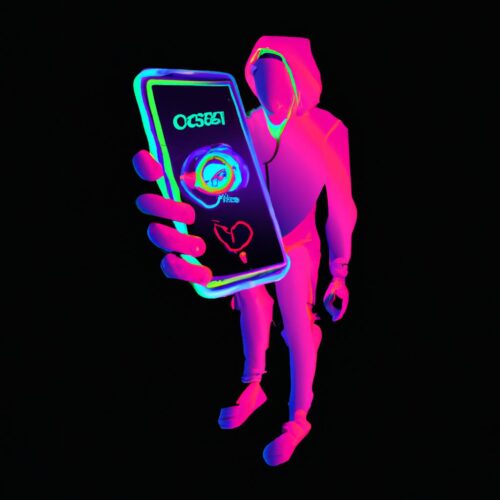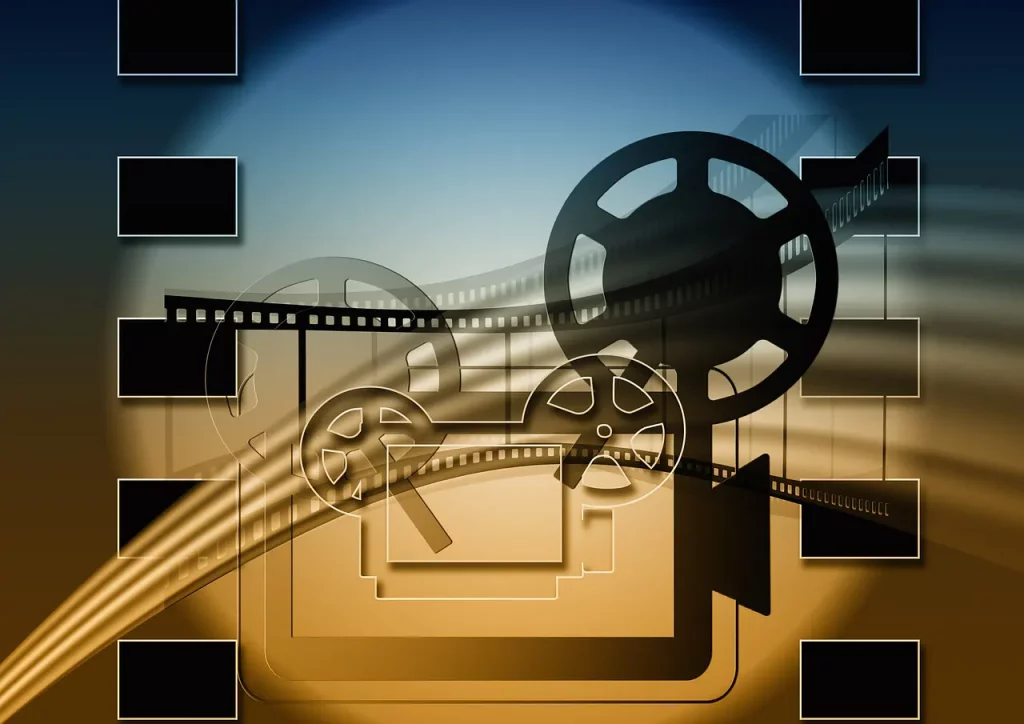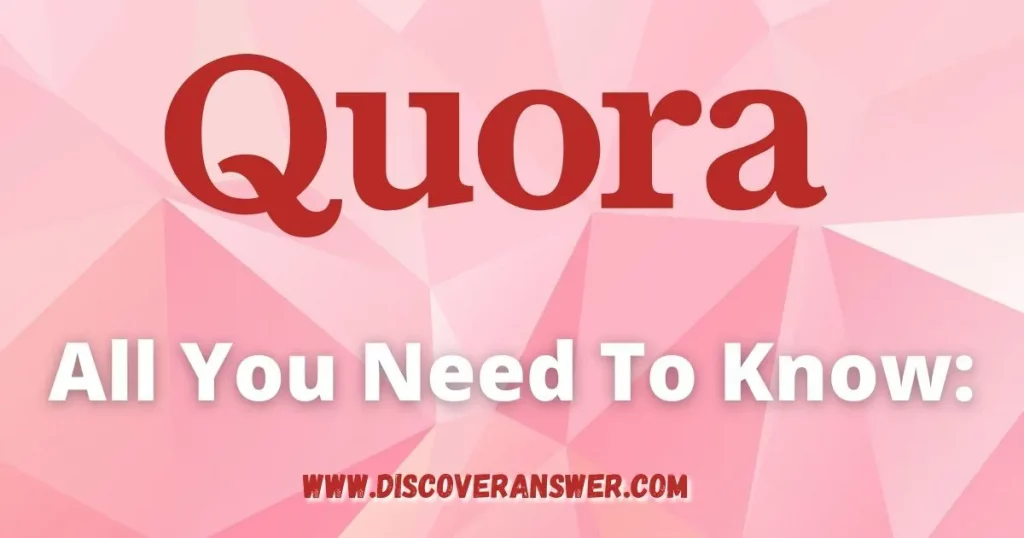Introduction of Interactive Widgets in iOS 17
With the rumored introduction of interactive widgets in iOS 17, iPhone users could potentially gain the ability to interact with widgets directly on the Home Screen, Lock Screen, and even in StandBy mode. These interactive widgets would significantly enhance functionality by providing on-screen buttons, sliders, and other customizable elements that stand to transform the iPhone user experience.
Availability on iPhone Home Screen, Lock Screen, and StandBy mode
As of iOS 14, iPhone users have enjoyed read-only widgets that display useful information on the Home Screen. With the possible release of iOS 17, interactive widgets could provide a more dynamic experience across various iPhone screens. The implementation of these widgets would be available on the Home Screen, Lock Screen, and even when the device is in StandBy mode.
Examples of uses: marking reminders, controlling music and podcasts, managing Home app accessories
Interactive widgets have the potential to help users with a wide range of everyday tasks, including marking reminders, controlling music and podcast playback, and managing Home app accessories. For instance, users could toggle between songs or change the volume directly from the widget on the Home Screen without needing to launch the app. Additionally, reminders could be checked off as completed right from the widget itself, and Home app accessories, such as smart lights, could be controlled through smart switches embedded within the widget.
Support for third-party app updates
The rumored interactive widgets feature in iOS 17 could also allow for expanded support for third-party app developers. By giving outside developers the ability to add interactive widgets to their apps, iPhone users would benefit from a richer, more diverse array of features and experiences tailored to their specific needs. This could lead to even greater user satisfaction and engagement with the apps they already enjoy.
Previous Limitations of Home Screen Widgets
The introduction of Home Screen widgets in iOS 14 brought a new level of customization to iPhone users. However, while these widgets offered valuable information at a glance, they came with their fair share of limitations due to their static nature and lack of interactivity.
Read-only information
One of the primary limitations of the earlier iPhone widgets was the read-only information display. This meant that users could merely view the available content on the widget without being able to interact with it or manipulate the data in any way. As such, the function of widgets was restricted to providing passive information without any active engagement from users.
No interactive elements allowed
iOS widgets were strictly limited to presenting static information, with no interactive elements or functionality allowed. This made widgets less versatile since users were not able to benefit from enhanced on-screen controls such as toggles, sliders, or buttons, which could streamline and simplify daily tasks if implemented.
Tapping widgets simply opened corresponding apps
Another downside of the earlier widgets was that their main purpose was to act as a shortcut to the corresponding app. When a user tapped on a widget, it would open the related app where the user could then interact with the content. This limited functionality significantly hindered the potential value of widgets as interactive tools that could perform quick actions or provide real-time adjustments without needing to launch the entire app.
Interactive Widgets in Other Devices
With the potential introduction of interactive widgets in iOS 17, it’s worth considering how this feature could extend beyond the iPhone. Apple’s other operating systems, including iPadOS 17 and macOS Sonoma, are also expected to incorporate interactive widgets, offering users a more unified experience across devices.
iPad Home Screen and Lock Screen with iPadOS 17
Apple has officially announced iPadOS 17, which is set to feature interactive Home Screen widgets and Lock Screen customization similar to what has been rumored for iPhone users. This update would allow iPad users to interact with widgets directly on the Home Screen and Lock Screen, improving the overall user experience and providing a more dynamic, functional interface.
Mac’s desktop with macOS Sonoma
In addition to the interactive widget updates for iOS and iPadOS, macOS Sonoma is expected to introduce interactive widgets on the Mac desktop as well. This would enable Mac users to benefit from the same advanced widget features found across the entire Apple ecosystem, enhancing productivity and streamlined interactions with apps on their desktops.
Trademark Dispute in Brazil
Beyond the potential technical advancements related to interactive widgets and iOS 17, Apple has faced challenges in the form of a long-running iPhone trademark dispute in Brazil. This ongoing legal battle with Brazilian company IGB Electronica has resulted in complications surrounding the “iPhone” name trademark.
Apple’s long-running iPhone trademark dispute
The iPhone trademark dispute in Brazil involves a conflict between Apple and IGB Electronica, causing complications in the region. The crux of the issue revolves around the rights to use the “iPhone” name in Brazil, with IGB Electronica claiming this right predating Apple’s own claims.
Brazilian company IGB Electronica’s claim to “iPhone” name
IGB Electronica, the Brazilian company involved in the trademark dispute, claims that the rights to the “iPhone” name were registered under one of its subsidiaries, Gradiente, prior to Apple’s entry in the market. The Brazilian company argues that they had used the name “iPhone” for their range of smartphones, and thus, have legal rights to the name in the Brazilian market.
History of the multi-year legal battle
The iPhone trademark dispute between Apple and IGB Electronica has been a constant point of tension, leading to years of legal battles. The ongoing nature of the situation has yet to reach a clear resolution for either party, leaving the future of the “iPhone” name and its use in Brazil uncertain.