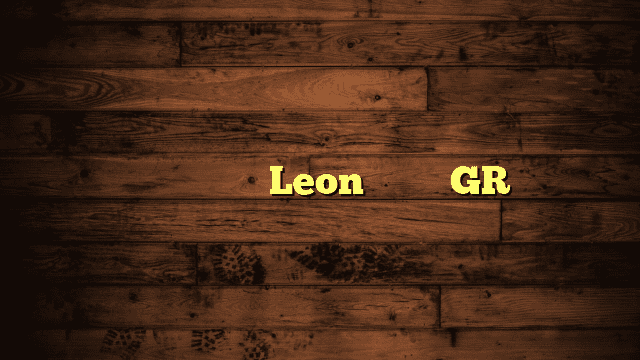Laptops have become an integral part of our lives, serving as versatile tools for work, entertainment, and communication. With their compact designs and powerful processors, laptops can sometimes run into a common issue: overheating.
But fear not, because, in this article, we’ll dive into the world of laptop cooling pads and unravel the mysteries behind their effectiveness in keeping your laptop chill while you work, watch movies, or tackle that intense gaming session.
Understanding Laptop Overheating
Laptop overheating is a common concern that often goes unnoticed until it starts causing noticeable problems. The intricate design of laptops, while impressive, also makes them susceptible to overheating.
The powerful processors that drive these devices generate a significant amount of heat, and the compact design leaves little room for adequate ventilation.
Factors Leading to Overheating
Laptops pack a punch in terms of performance, but this power comes at a cost – heat. The processor, often referred to as the brain of the laptop, works tirelessly to execute tasks.
This heavy lifting generates heat, which can become problematic if not managed properly. Additionally, inadequate ventilation exacerbates the issue.
Unlike desktops, where ample space allows for efficient air circulation, laptops have limited breathing room. The confined spaces within a laptop’s chassis trap heat, leading to temperature spikes.
Consequences of Overheating
Laptop overheating isn’t just a minor inconvenience; it can have serious repercussions. Firstly, overheating can lead to reduced performance. As the temperature climbs, the processor slows down to prevent damage, causing applications to lag and tasks to take longer.
Furthermore, prolonged overheating can cause lasting hardware damage. Components like the motherboard and graphics card are sensitive to extreme temperatures, and constant exposure can lead to malfunctions or even permanent failure.
Safety is also a concern, as excessive heat can pose a risk of burns or, in rare cases, battery explosions.
The Need for Effective Cooling Solutions
Given the detrimental effects of laptop overheating, the need for effective cooling solutions becomes evident. Enter laptop cooling pads – a savior in the battle against excessive heat.
Related Article: CPU Thermal Pad vs. Paste
What are Laptop Cooling Pads?
Laptop cooling pads are the unsung heroes that come to the rescue when your laptop feels like it’s about to ignite.
These nifty devices are designed to dissipate heat and keep laptops running at optimal temperatures.
Cooling Pad Design
So, what exactly goes into these cooling pads? Fans, for starters. These aren’t your average desk fans; they’re strategically placed to facilitate the flow of cool air and the expulsion of hot air.
The ventilation system within the cooling pad ensures efficient airflow, assisting in maintaining a comfortable temperature for your laptop. Moreover, these cooling pads are constructed using materials that enhance heat dissipation.
Portability and Convenience
One of the coolest things (pun intended) about laptop cooling pads is their portability. They come in various sizes to match different laptop dimensions and can be easily carried around.
Whether you’re a student hopping between classes or a professional working remotely, you can enjoy the benefits of a cooling pad wherever you go.
How Do Cooling Pads Work?
Alright, you know what cooling pads are, but how do they actually work their magic to keep your laptop from feeling like a hot potato?
Cooling Mechanism
Imagine your laptop as a kitchen stove, and cooling pads as the exhaust fans above it. The cooling pad’s intake fans draw in the hot air that your laptop emits. As the hot air enters the cooling pad, it encounters the ventilation system, which helps dissipate the heat.
The now-cooler air is then expelled through exhaust fans. This constant circulation prevents heat buildup, ensuring your laptop stays comfortably cool.
Power and Connection
Powering a cooling pad is a breeze (pun intended again). Most cooling pads are powered by USB ports.
You simply connect the cooling pad to your laptop using a USB cable, and voila! No extra power outlets or complex installations are required.
Optimal Placement
The effectiveness of a cooling pad depends on its placement. To get the most out of it, position your laptop centrally on the cooling pad.
This allows for uniform airflow distribution. Also, make sure the cooling pad itself is on a flat, hard surface for maximum stability.
The Benefits of Using Cooling Pads
Laptop cooling pads aren’t just another tech accessory; they’re a game-changer when it comes to keeping your laptop in top shape.
Temperature Reduction and Overheating Prevention
The primary goal of a cooling pad is to maintain a lower temperature for your laptop. By effectively dissipating heat, these pads prevent overheating and the host of problems it brings.
Improved Performance and Stability
Remember how overheating can slow down your laptop’s performance? Well, cooling pads swoop in to save the day.
By preventing temperature-induced throttling, they ensure that your laptop performs at its best, no matter how demanding the task.
Extended Hardware Lifespan
Investing in a cooling pad is like investing in the longevity of your laptop. When components are exposed to excessive heat, their lifespan shortens.
A cooling pad mitigates this risk, allowing you to enjoy your laptop’s company for years to come.
Enhanced User Comfort
Ever used your laptop for an extended period and felt the heat seeping through the keyboard? It’s uncomfortable, to say the least.
Cooling pads not only protect your hardware but also enhance your comfort during those Netflix marathons or late-night work sessions.
Related Article: What is The Size of My Laptop and How to Measure It
Effectiveness of Cooling Pads: What the Research Says
It’s not just anecdotal evidence; research backs up the effectiveness of cooling pads.
Scientific Validation
Numerous studies have delved into the impact of cooling pads on laptop temperatures and performance.
These experiments involve measuring temperatures before and after cooling pad usage, often revealing a significant reduction in heat levels.
Real-World Scenarios
Research is all well and good, but how does it translate to real life? Many users have reported noticeable differences when using cooling pads.
Graphic designers running resource-intensive software, and gamers pushing their laptops to the limit – all testify to the cooling pad’s ability to maintain optimal performance.
As you can see, cooling pads aren’t just an accessory; they’re a vital tool in the fight against laptop overheating.
So, if you’re tired of your laptop feeling like a miniature sauna, consider investing in a cooling pad.
FAQs About Does Cooling Pad Work For Laptop
Is it good to use a cooling pad for a laptop?
Yes, using a cooling pad for your laptop is a good idea. Cooling pads help dissipate excess heat, preventing overheating and improving the overall performance and longevity of your laptop.
Is it okay to use a cooling pad for a gaming laptop?
Absolutely. Gaming laptops tend to generate more heat due to intensive tasks. A cooling pad can significantly aid in keeping temperatures in check during extended gaming sessions, enhancing both performance and comfort.
What are the side effects of a laptop cooling pad?
Laptop cooling pads generally have no significant side effects. However, improper usage or using a cooling pad not designed for your laptop’s size could potentially obstruct airflow or cause instability.
Is it OK to use a cooling pad?
Yes, it’s perfectly fine to use a cooling pad. In fact, it’s recommended, especially if you use your laptop for resource-intensive tasks or extended periods, to prevent overheating and maintain optimal performance.
How can I keep my laptop cool without a cooling pad?
If you don’t have a cooling pad, ensure your laptop sits on a hard, flat surface to promote airflow.
Keep vents clean, elevate the rear slightly, and avoid using laptops on soft surfaces like beds to prevent heat buildup.
Do laptop cooling pads increase dust?
Yes, cooling pads can attract dust over time, which may accumulate on the fans and vents.
Regular maintenance, such as cleaning the cooling pad and laptop vents, helps mitigate this issue.
Does a cooling pad reduce heat?
Yes, cooling pads are designed to reduce heat by increasing airflow around your laptop. They effectively dissipate heat from the components, preventing temperature spikes and subsequent performance issues.
Is laptop heat bad for the skin?
Laptop heat is generally not harmful to the skin during regular usage. However, prolonged direct contact with a hot laptop may cause discomfort or, in rare cases, minor burns.
Using a cooling pad can help prevent excessive heat buildup.
How can I protect my face from laptop radiation?
To safeguard your face from laptop radiation, you can follow these steps:
- Maintain Distance: Position your laptop screen at an arm’s length away to reduce direct exposure to radiation.
- Use Anti-Glare Filters: Apply anti-glare filters to your laptop screen to minimize radiation emissions.
- Consider Radiation Shields: Invest in radiation shields that absorb and redirect radiation away from you.
- Use External Keyboard and Mouse: By using these peripherals, you can increase the distance between your face and the laptop’s emitting components.
- Take Breaks: Frequent breaks give your face and eyes time to rest from continuous exposure.
Remember, while laptops emit minimal non-ionizing radiation, these precautions can add an extra layer of protection.
Final Thoughts About Does Cooling Pad Work For Laptop
In conclusion, the efficacy of cooling pads for laptops is undeniable. These unassuming accessories provide a practical solution to the persistent problem of laptop overheating.
By effectively regulating temperature, cooling pads enhance overall laptop performance, extend hardware lifespan, and ensure user comfort during prolonged usage.
The convenience of their portability and simple USB connectivity makes them a valuable addition to any laptop setup.
Research and real-world experiences consistently highlight their effectiveness in maintaining optimal temperatures, particularly for gaming laptops and intensive tasks. While they may attract dust over time, regular maintenance can easily counter this.
Whether you’re a student, professional, or avid gamer, investing in a cooling pad is a prudent step to safeguard your laptop from the detrimental effects of overheating.
So, embrace this low-tech hero and bid farewell to the discomforts of an overheated laptop.