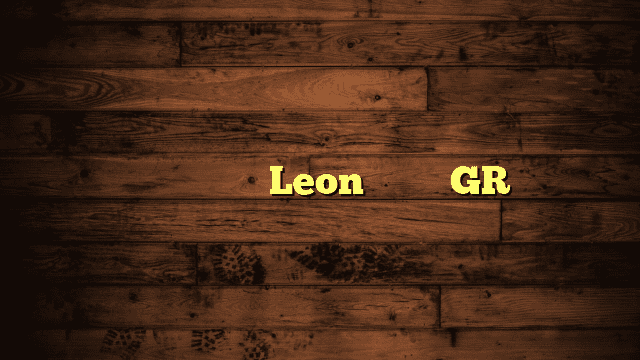Apple did really well at their September event where they introduced the new iPhone 15 and other major updates. But they didn’t talk about everything, both good and bad, which might affect your choice of which phone to get, or make you think about getting an older iPhone. So, it’s a good idea to listen carefully.
1
One important thing they forgot to tell you is that the new iPhone 15 Pros has 8 gigabytes of RAM. Normally, Pros have more RAM than regular iPhones.
But last year, with the iPhone 14 series, all of them had the same 6 gigs of RAM. But this year, if you pay a bit more, you can run more apps in the background without them closing on their own, which can be annoying.
2

The iPhone 15 and 15 Pro have a new chip called the 5G chip, which is number two in the series. It’s made by Qualcomm, and it’s called the X70 modem.
It’s better than the one they had last year. It can go as fast as the X65 in theory, but in real life, it should work even better.
Plus, it can catch signals better, so if you’re in places with bad or no cell signal, these new iPhones will work better there, which is really handy.
Related Article
- iPhone 15 Pro – Why is Apple’s A17 Pro Performance BAD?!
- iPhone 15 Pro Top 10 Features That Redefine Mobile Excellence
3
Now, let’s talk about the third point, which is about the camera on the iPhone. The important thing to know is that the cameras on the iPhone 15 Pros are exactly the same as the ones on the iPhone 14 Pros. Apple talked a lot about the cool things these cameras can do, but the real improvements are in how the phone processes the photos. Also, the smaller iPhone 15 Pro has a telephoto camera that’s been around for three years now.
4

For the fourth point, the 48-megapixel camera in the iPhone 15 is different from the one used in the 15 Pros. It’s a bit smaller but has some new fancy features.
We don’t know yet if it’s better or worse than the 48-megapixel camera in the 15 Pros. Apple might make it work really well or not so well. If you want to get updates on this, please subscribe by clicking the button below.
5
Regarding the fifth point about the new iPhone 15s, Apple said you can take really clear and detailed 24-megapixel photos with it. This means your pictures will look great, and they won’t take up too much storage space on your phone.
But they didn’t talk about something called HEIF Max mode, which is also on the regular iPhone 15. So, yes, you can actually take super sharp 48-megapixel photos with it.
Some Android phones have big camera sensors, but they can’t save pictures at such high quality because of their hardware limits. So, with the iPhone 15, you can take 48-megapixel photos, just like the Pro phones.
Related Article
- 5 Upcoming AAA iPhone 15 Pro Games: Gaming Revolution
- 4 Major Issues with Apple’s New iPhone 15 Series
6
For the sixth point, Apple didn’t talk about how much you can zoom in with the iPhone 15. In the older iPhones, you could only zoom in up to 5 times, while Android phones did better, even without a special zoom lens.
But now, we’ve found out that with a new 48-megapixel camera, you can zoom in up to 10 times. Even though you’re getting twice as close, the pictures should still look better than before.
7
Now, let’s talk about the seventh point: the iPhone 15 can zoom in really far. It used to be able to zoom in 15 times, but now it can go all the way to 25 times.
And the pictures look surprisingly nice with this new 5x telephoto lens, which is better than the old 3x lens.
8
Regarding number eight, Apple demonstrated that the iPhone 15 can now take much better portrait photos.
They didn’t mention before that you can now zoom in 2x when taking these kinds of photos. In the past, you could only zoom in 1x, and you couldn’t zoom at all in portrait mode.
This limitation sometimes made the pictures look weird and not so nice. But from the pictures they showed, it’s clear that portrait mode has improved, and this is a big and good change for people who buy regular iPhones.
9
On the ninth point, Apple talked a lot about how the new phones can make normal photos look like fancy portrait photos without needing a special mode. This helps save your phone’s data.
But now, we’ve learned that even older iPhones, like the iPhone 14 Pro, can also do this cool trick.
You can make your old photos look like portraits too. This is great news because it means you might not have to buy a new phone just to get this feature; your old one can do it too.
10
With that, for number 10, the 24- and 48-megapixel HEIF shots are also coming to the iPhone 14 Pro. This is my biggest complaint because the photos that were stored were 12 megapixels, and if you wanted 48, you had to shoot with ProRAW, which gave you massive image sizes, and then you had to convert those later, which was a pain. But they are bringing this new mode to the iPhone 14 Pro, once again. That is awesome!
11
On Number 11, Apple talks about how the new iPhones can connect to TVs and monitors. They use a USB Type-C connection, which is great.
The big improvement is that now you can plug a cable from your phone to your TV or monitor and get really good quality video with 4K resolution and high dynamic range (HDR), which makes it look even better. Before, you could only get regular 1080p video quality.
You can also use a special $69 USB Type-C adapter that gives power to your phone, lets you connect to HDMI for video, and has USB ports for other stuff. This means you can watch videos and do other things on a bigger screen and it will look really nice.
12
The next thing is about the new help they’re offering when you’re stuck on the side of the road. With the iPhone 14, they introduced a satellite emergency button, which is great for emergencies.
But now, they’re adding a feature where they can help you when your car breaks down, and this is something you might use more often. It seemed like it was only for the new iPhone 15s, but it turns out you can get it for the 14 series too, which is nice because they’re not making it exclusive.
13
Number 13 is about a cool thing for smart gadgets. They didn’t talk about it much on the screen, but it’s called “Thread.” Thread helps smart devices connect better and respond faster. Some HomePods and Apple TVs already have it, but now, this is the first phone with it.
So, you can control your smart gadgets without needing the internet or Wi-Fi. Even if your power goes out, as long as your smart gadgets have batteries, you can still control them directly, which is super handy.
14
For number 14, not only is there no rumored red titanium iPhone 15 Pro, but there is not even a red iPhone 15, which I absolutely loved. This also means that there is no Product Red iPhone this year that supports charities. Apple has donated over 270 million dollars from their Product Red products.
However, when buying one on the order page, they distinctly set it apart and provide you with other information about it. But it appears they are not doing that anymore with this new lineup.
15
Regarding number 15, let’s talk about two interesting things. The Series 9 and Ultra 2 Apple Watches now have 64 gigabytes of storage space, which is twice as much as before. It’s a bit strange that they didn’t talk about this directly, and I’m not sure why.
But the good news is, you have more room to store lots of music, podcasts, or other stuff on your Apple Watch if you want to.
16
Number 16 is all about changing the battery in your Apple Watch, and it’s become around 25% more costly. I’m not sure why they made it more expensive, but maybe they want you to buy a new Apple Watch instead of replacing the battery in your old one.
17
For Number 17, we’ll be talking about an interesting feature! With the iPhone 15, you can use its USB Type-C port to charge your Apple Watch or AirPods.
However, there’s a possibility that this feature might only work with those specific devices, and it might charge them slowly because even the Ultras charge at a low speed of 5 watts.
This shouldn’t use up too much of your iPhone’s battery since the Watch and AirPods have small batteries, but we’ll know for sure when we try it out.
18
Regarding number 18, the AirPods Pro 2 with a USB Type-C connector and the ones with a Lightning port are not the same. The USB Type-C ones can play really good quality music and last for four hours when connected to the Vision Pro.
If you want this high-quality music, you should get the USB Type-C ones because they’re different from the Lightning ones.
Also, both types are now protected against dust with a rating of IP54, including the earbuds and the case.
19
Even though they may seem the same, they’re different, and that leads me to point number 19. Apple’s $19 USB Type-C earphones aren’t just the old ones with a Lightning plug.
Now, they have a USB Type-C plug and something called a digital-to-analog converter that helps with better sound.
I haven’t tried these in a long time, so I can’t say if they sound good or not. But they did add a good thing inside them, and it’s only $19.
20
For number 20, with the new Airpods Pro 2, there’s a change. You can’t buy just the case by itself like you could before. In the past, when Apple added wireless charging or MagSafe charging to Airpods, you could get those cases separately to replace your old one.
It was a handy way to get a new battery and get rid of scratches. But this year, they’re not letting you do that. This probably means both the new earbuds and the Airpods case have been changed.
So, there you go, guys. Here are 20 things that Apple did not mention in their new event. Let me know what surprised you the most. Is it the great features for the iPhone 15, the extra features for older iPhones, or something else? Go ahead and let me know in the comment section.
Thanks for watching and if you enjoyed this video, don’t forget to give it a thumbs up and share it with your friends. Stay tuned for more exciting tech videos. See you in the next one!