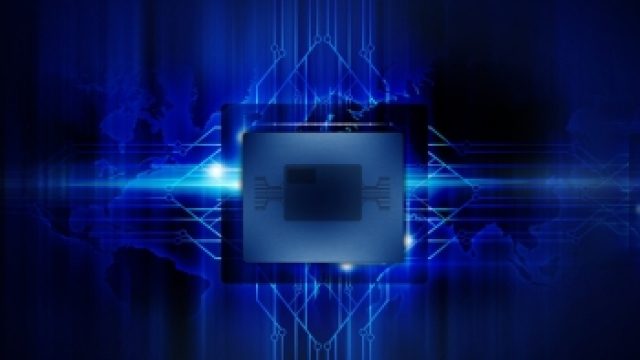Deciding between Intel’s i3, i5, and i7 processors can be a daunting task for anyone in the market for a new computer or laptop. These three distinct processor series offer varying levels of performance, features, and price points, catering to different user needs and budgets.
In this comparison guide, we will explore the key differences and similarities among the i3, i5, and i7 processors, helping you make an informed decision based on your computing requirements.
Understanding the Basics of Intel Core Processors
When it comes to the age-old debate of i3 vs i5 vs i7, it’s crucial to understand the underlying architecture that sets these processors apart.
Intel Core processors are built on a foundation of cores, which are like the brainpower of the CPU. The more cores a processor has, the more tasks it can handle simultaneously.
Clock speed plays a significant role in determining a processor’s performance. It represents how fast the CPU can execute instructions.
However, comparing clock speeds across different generations can be misleading, as newer processors often accomplish more in a single clock cycle.
Intel has integrated Hyper-Threading and Turbo Boost technologies into its processors to enhance performance.
Hyper-Threading allows each core to handle multiple threads, effectively doubling the number of threads the processor can work on.
Turbo Boost, on the other hand, automatically increases the clock speed when the processor needs an extra performance boost.
Intel Core i3: Entry-Level Power
The Intel Core i3 processors cater to budget-conscious users without compromising too much on performance.
They typically come with fewer cores and threads compared to their i5 and i7 counterparts, making them suitable for light tasks and everyday computing.
For casual users who need a reliable machine for web browsing, document editing, and light multimedia consumption, an i3 processor provides ample power.
However, it might struggle with resource-intensive applications or multitasking.
The i3 processors offer an affordable entry point into the world of Intel Core processors.
If you’re on a tight budget and don’t require high-end processing capabilities, an i3-powered system might be the best choice for you.
Intel Core i5: Balancing Performance and Affordability
The Intel Core i5 strikes a balance between performance and price, making it a popular choice among many users.
It typically offers more cores and threads compared to i3, which significantly improves multitasking capabilities.
The i5 processors excel in handling various applications simultaneously, making them suitable for moderate gaming, content creation, and general productivity tasks.
While they might not match the raw power of an i7, they come close at a more reasonable price.
For users who need a system that can handle moderate gaming, photo editing, and multitasking without breaking the bank, an i5-powered machine provides an ideal solution.
Intel Core i7: High-End Processing Muscle
The Intel Core i7 represents the pinnacle of processing power within the Intel family.
With more cores, higher clock speeds, and increased cache, i7 processors deliver unmatched performance.
The i7 processors excel in resource-demanding tasks, such as 3D rendering, video editing, and gaming at higher settings.
Their additional cores and threads, combined with Turbo Boost technology, provide a significant edge in performance.
For professionals who rely on heavy computing tasks, such as video editors, 3D artists, and software developers, an i7-powered workstation ensures smooth and efficient workflows.
Related Article: Best Touch Screen Laptop Under $600
Determining Your Needs
Choosing the right processor hinges on understanding your unique needs. Assess the type of applications you regularly use and the complexity of tasks you perform to gauge the required processing power.
While i7 processors offer top-tier performance, they come with a premium price tag. Consider your budget constraints and evaluate whether the extra power is necessary for your use case.
Different use cases place varying demands on your processor. Gamers might prioritize high clock speeds, while content creators seek multicore performance for rendering and encoding tasks. Tailor your choice accordingly.
Gaming Performance: i3 vs. i5 vs. i7
For gamers, the processor’s role extends beyond just providing raw power. It affects frame rates, loading times, and overall gameplay smoothness.
In gaming benchmarks, i7 processors often take the lead. However, real-world experiences might not show such significant differences unless paired with a powerful graphics card.
It’s essential to maintain a balanced system with a capable graphics card that complements the processor. A well-matched combination ensures optimal gaming performance.
Content Creation and Multitasking
Content creators, such as video editors and animators, benefit from processors with more cores, as it reduces rendering times and improves overall productivity.
An i7 processor significantly reduces rendering and exporting times in video editing software, which can be a game-changer for professionals working on tight deadlines.
For users who frequently run multiple resource-intensive applications simultaneously, the extra cores and threads of i7 processors provide a noticeable advantage.
Power Efficiency and Battery Life
Power efficiency becomes crucial for laptops and mobile devices. i3 processors generally consume less power compared to their higher-tier counterparts.
i3-powered laptops are known for their longer battery life, making them an excellent choice for users who prioritize portability and prolonged usage.
Selecting the appropriate processor ensures that your laptop or tablet meets your mobile computing needs without sacrificing performance or battery life.
Related Article: What Happens When CPU Cooler Dies and How to Avoid It
Overclocking: Which Processors Can Handle It?
Overclocking involves pushing the processor beyond its stock clock speed to gain additional performance. However, not all processors are suitable for this practice.
While some Intel processors are designed for overclocking, not all models offer this feature. Typically, i5 and i7 processors are more overclocking-friendly.
Overclocking can lead to increased heat generation and instability if not done correctly. Users should be aware of the risks and take appropriate precautions.
Future-Proofing: Longevity of Intel Core Processors
Investing in a powerful processor ensures that your system remains relevant for several years. However, technological advancements might make newer models more appealing over time.
In some cases, an older generation i7 might outperform newer i3 or i5 processors due to its superior specifications, making it a cost-effective choice for specific use cases.
Stay informed about the latest processor releases and technological advancements to make an informed decision when upgrading your system.
AMD Ryzen Alternatives: A Quick Comparison
AMD’s Ryzen processors are worthy competitors to Intel’s lineup, offering impressive performance and value.
AMD Ryzen processors often provide better value for money, but Intel Core processors might excel in certain specific tasks. Consider your needs to make the right choice.
Clock speeds, core count, power efficiency, and compatibility are among the essential factors to consider when choosing between AMD Ryzen and Intel Core processors.
Making the Decision: Choosing the Right Processor
To make an informed decision, review the key features and performance disparities between i3, i5, and i7 processors.
Consider your specific use case, budget, and future requirements to narrow down the processor that perfectly aligns with your needs.
Seek advice from experts or consult online resources to find the ideal processor for your unique computing needs. It’s essential to strike the right balance between performance and cost for the best computing experience.
FAQs About i3 vs i5 vs i7
Which is better i3 or i5 or i7?
The choice between i3, i5, and i7 processors depends on your specific needs. i7 offers the highest performance and is ideal for resource-intensive tasks like gaming and video editing.
i5 strikes a balance between performance and price, suitable for most users. i3 is more budget-friendly but may be less powerful for demanding tasks.
Is i5 really better than i3?
Yes, i5 processors generally offer better performance than i3 counterparts. i5 CPUs typically have more cores, higher clock speeds, and larger cache, resulting in improved multitasking and overall responsiveness.
However, the extent of improvement depends on the specific models being compared and the intended use.
Does i5 vs i7 make a difference?
Yes, there is a notable difference between i5 and i7 processors. i7 CPUs often come with more cores and threads, which significantly enhances performance in heavily threaded applications and multitasking scenarios.
This makes i7 processors more suitable for demanding tasks such as 3D rendering, streaming, and high-end gaming.
Is an i3 or i7 faster?
In general, i7 processors are faster than i3 processors due to their higher clock speeds, more cores, and better overall architecture.
The increased processing power of i7 CPUs allows them to handle complex tasks and resource-intensive applications more efficiently than i3 models.
Should I buy i5 or i7 in 2023?
The decision between i5 and i7 processors in 2023 depends on your specific requirements and budget.
If you need high-performance computing for tasks like gaming, content creation, or professional work, investing in an i7 might be more beneficial.
However, for everyday tasks and moderate gaming, an i5 should still suffice and may offer better value for money.
Is i7 more powerful than i5?
Yes, i7 processors are generally more powerful than i5 processors.
With higher core counts, hyper-threading, and increased clock speeds, i7 CPUs deliver superior performance in tasks that demand substantial processing power.
This extra power comes at a higher price point compared to i5 processors.
Is i3 slower than i5?
Yes, i3 processors are generally slower than i5 processors. The difference in performance is due to factors like core count, clock speeds, and cache size.
While i3 CPUs are suitable for basic tasks and everyday computing, i5 processors offer a noticeable performance boost for multitasking and more demanding applications.
How fast is i5 vs i3?
The speed difference between i5 and i3 processors varies depending on the specific models being compared.
Generally, i5 processors have faster clock speeds and more cores, making them faster than i3 processors in most scenarios.
However, the extent of the speed difference can range from marginal to significant, depending on the specific use case.
Which is better, i3 8GB, or i5 4GB?
In terms of performance, the i5 with 4GB of RAM is likely to be better than an i3 with 8GB of RAM.
Processor performance has a more significant impact on overall system speed than RAM capacity, and i5 processors generally outperform i3 processors. However, for memory-intensive tasks, having more RAM can still be beneficial.
Is i3 good enough for office work?
Yes, i3 processors are generally sufficient for office work and everyday computing tasks. For basic office applications like word processing, spreadsheet management, email, and web browsing, an i3 CPU will provide adequate performance.
However, if your office work involves more demanding tasks like data analysis or large-scale document editing, an i5 or i7 processor might offer better performance.
Is i3 good for students?
Yes, i3 processors are suitable for students. For typical student tasks such as taking notes, writing papers, conducting research, and browsing the internet, an i3 CPU provides sufficient processing power.
Additionally, i3 laptops are often more budget-friendly, making them an appealing choice for students on a tight budget.
Final Thoughts About i3 vs i5 vs i7
In conclusion, the choice between i3, i5, and i7 processors ultimately depends on individual needs and budget. i7 processors offer the highest performance with more cores and threads, making them ideal for intensive tasks like gaming, content creation, and professional work.
i5 strikes a balance between performance and cost, catering to most users’ needs, including moderate gaming and multitasking.
On the other hand, i3 processors are budget-friendly and suitable for everyday tasks, web browsing, and basic office work. When making a decision, consider the specific use case, desired performance, and future-proofing requirements, ensuring the selected processor aligns with your computing needs.