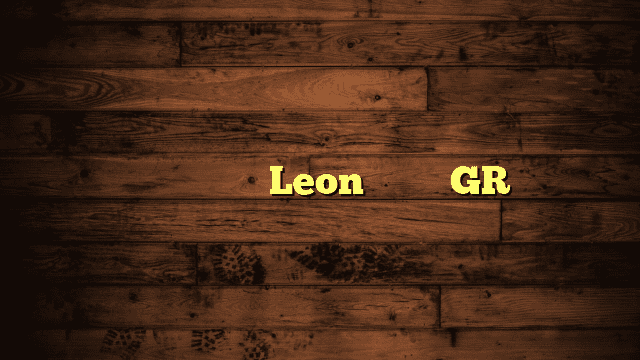Laptops have become an integral part of our lives, serving as our trusted companions for work, entertainment, and communication. Unfortunately, their sleek surfaces are not impervious to scratches.
The good news is that there are ways to bid those pesky scratches farewell, restoring your laptop’s pristine appearance and functionality. In this article, we’ll explore the world of laptop scratches and delve into effective methods to remove them.
Understanding Laptop Surfaces and Scratches
Laptop surfaces come in various materials, from sturdy plastics to elegant metals and delicate glass. Each material has its unique qualities, but they all share a common vulnerability: susceptibility to scratches.
The everyday hustle and bustle can lead to scratches caused by friction, abrasive surfaces, and even mishandling. Imagine that accidental slide against a rough tabletop or the time you absentmindedly placed your laptop on a gravelly path. These incidents, however minor, can leave their marks.
Preventive Measures
Prevention is the first line of defense. Shielding your laptop from potential scratch-inducers can save you a headache later.
Here are some practical preventive measures:
- Laptop Sleeve or Case: A well-fitting laptop sleeve or case provides a protective barrier against external forces that could cause scratches.
- Sharp Object Avoidance: Keep your laptop away from keys, pens, and other sharp objects that might accidentally scrape against its surface.
- Avoid Heavy Loads: Resist the temptation to use your laptop as a makeshift table. Placing heavy items on it can lead to unsightly dents and scratches.
- Screen Protector: Investing in a quality screen protector can guard your laptop’s display against scratches and smudges.
Related Article: Can I Use Lens Cleaner on My Laptop Screen: Screen Cleaning
Assessment of Scratch Depth
Before diving into the scratch-removal process, it’s essential to assess the scratches’ depth. Shallow scratches are surface-level and can often be addressed at home, while deep gouges may require professional intervention.
Additionally, distinguish between scratches on the laptop’s display and those on its body, as the removal techniques may differ.
Home Remedies for Removing Shallow Scratches
For those minor scratches that grate on your nerves, consider these tried-and-true home remedies:
- Microfiber Cloth and Mild Cleaning Solution: A gentle wipe-down with a microfiber cloth and a mild cleaning solution can sometimes do wonders to minimize the appearance of shallow scratches.
- Baking Soda Paste for Plastic Surfaces: Create a paste using baking soda and water, then gently rub it onto the scratch in circular motions. Wipe away the paste with a clean cloth.
- Toothpaste as a Mild Abrasive: Apply a small amount of non-gel toothpaste to the scratch and rub it using a soft cloth. The mild abrasive action of the toothpaste can help reduce the scratch’s visibility.
- Vegetable Oil for Minor Scratches: A drop of vegetable oil on a soft cloth can help diminish the appearance of minor scratches, giving your laptop a renewed sheen.
- Magic Erasers with Caution: Magic erasers can be effective, but they are abrasive and should be used carefully. Test on an inconspicuous area before applying to the scratch.
Specialized Products for Deeper Scratches
When dealing with deeper scratches, specialized products come to the rescue:
- Scratch Repair Pens and Markers: These products are designed to fill in scratches, making them less noticeable. Choose a pen or marker that matches your laptop’s color.
- Polishing Compounds for Metal Surfaces: Polishing compounds designed for metal surfaces can help buff out scratches, restoring the metal’s shine.
- Glass Polishing Kits for Laptop Screens: If your laptop screen has suffered scratches, a glass polishing kit designed for screens can work wonders.
- Plastic Polish for Plastic Surfaces: If your laptop’s body is made of plastic, a plastic polish can help smooth out minor scratches.
Step-by-Step Scratch Removal Process
Here’s a step-by-step guide to removing scratches from your laptop:
- Gather Supplies: You’ll need a microfiber cloth, a mild cleaning solution, and the appropriate scratch remover.
- Clean the Surface: Thoroughly clean your laptop’s surface to remove dust and dirt.
- Apply the Remedy: Follow the manufacturer’s instructions and apply the chosen scratch remedy.
- Gentle Circular Motion: Using your microfiber cloth, gently rub the scratched area in a circular motion.
- Check Progress: Regularly inspect the scratch to monitor your progress. Stop when you’re satisfied with the results.
- Clean Again: After removing the scratch, clean your laptop again to remove any residue.
Dealing with Scratches on the Laptop Screen
Scratches on your laptop screen can be particularly bothersome.
Here’s how to address them:
- Turn Off and Unplug: Start by turning off your laptop and unplugging it to ensure your safety during the process.
- Clean the Screen: Gently clean the screen using a microfiber cloth to remove any dust or debris.
- Apply Scratch Remover: Apply a small amount of screen scratch remover or a dab of toothpaste to the scratch.
- Gentle Rubbing: Using a soft cloth, rub the scratch with light pressure in circular motions.
- Wipe Residue: Wipe off any residue from the scratch remover or toothpaste, then assess the scratch’s visibility.
Related Article: How to Clean Keyboard Cover and Keep It Germ-Free
Knowing When to Seek Professional Help
While home remedies can work wonders, there are instances where professional help is the wisest choice.
Extensive or irreparable scratches may require the expertise of authorized repair centers or technicians who can restore your laptop’s appearance and functionality.
Maintaining a Scratch-Free Laptop
To keep your laptop looking its best for the long haul, consider these maintenance tips:
- Regular Cleaning: Regularly clean your laptop’s surfaces to prevent dust and debris buildup.
- Proper Storage and Handling: Store your laptop in a safe place and handle it with care to minimize the risk of scratches.
- Laptop Skins and Decals: Consider using laptop skins or decals not only for personalization but also to provide an extra layer of protection against scratches.
FAQs About How To Remove Scratches From Laptop
How do you heal scratches on a laptop?
To heal laptop scratches, use gentle methods like microfiber cloth and mild cleaning solution.
Deeper scratches may require specialized products such as scratch repair pens or polishing compounds.
Can toothpaste remove scratches?
Yes, toothpaste can help minimize the appearance of scratches on certain surfaces. Its mild abrasive properties can be effective for shallow scratches. Apply and gently rub, then wipe off any residue.
Is it possible to remove scratches from the screen?
Yes, scratches on laptop screens can be mitigated. Use screen scratch removers or toothpaste.
Apply, rub gently with a soft cloth, and wipe off residue to reduce scratch visibility.
How do you permanently remove scratches?
Complete removal is tough, but you can significantly improve scratches.
Use specialized products, follow instructions, and be patient. Deeper scratches may require professional help.
Does rubbing remove scratches?
Rubbing with appropriate methods can lessen scratch visibility.
But for deep or extensive scratches, complete removal might not be possible through rubbing alone.
How quickly do scratches fade?
The fading process depends on the scratch depth and treatment. Shallow scratches might fade faster with gentle remedies.
Deep scratches could take longer or might not disappear entirely.
Can scratch marks disappear?
Scratch marks can become less noticeable with proper treatment. Shallow scratches are more likely to disappear, while deep scratches might become less prominent but could still be visible.
Can soap remove scratches?
Soap is not an effective scratch remover. Use specialized products, mild abrasives like toothpaste, or professional help to address scratches on laptop surfaces.
Final Thoughts About How To Remove Scratches From Laptop
In the world of laptops, scratches are often seen as inevitable blemishes on our prized devices. However, armed with knowledge and a toolkit of remedies, we can transform those unsightly marks into stories of successful restoration.
From the preventative measures that shield our laptops to the specialized products that offer a second chance, the journey of scratch removal is both an art and a science.
Remember, patience is key; while not all scratches can be completely eradicated, their visibility can be significantly reduced.
So, the next time your laptop falls victim to a scratch, don’t fret – embrace the opportunity to restore its charm using the techniques and tips we’ve explored. With a little care and attention, you can enjoy a scratch-free laptop that continues to serve as your trusty companion.