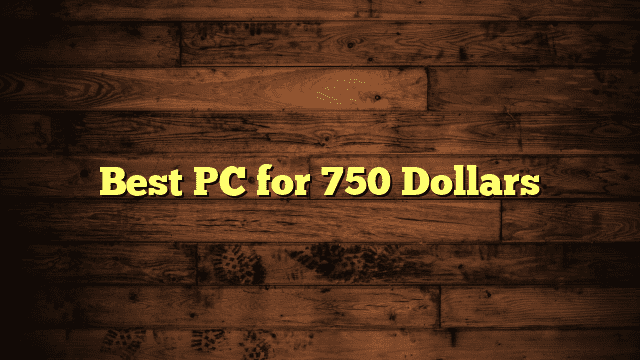Are you ready to step into the world of gaming nirvana without breaking the bank? Look no further! In this journey, we’re diving deep into the realm of the Best PC for 750 Dollars.
Brace yourself as we unravel the magic of cutting-edge hardware, jaw-dropping graphics, and lightning-speed performance, all neatly packed within a budget-friendly masterpiece.
Top-Notch Performance: Your Guide to the Best $750 PC Builds
1. The Heart of the Beast: Intel Core i3-12100F Desktop
Meet the driving force behind this gaming marvel: the Intel Core i3-12100F Desktop. This powerhouse doesn’t just crunch numbers; it dances through virtual landscapes with finesse.
The quad-core architecture ensures seamless multitasking, making lag a distant memory. Your gaming sessions will be transformed into a symphony of speed and precision, all while keeping your wallet content.
Pros:
- Responsive multitasking with quad-core brilliance.
- Elevates gaming experience with remarkable speed.
- Budget-friendly, paving the way for other enhancements.
Cons:
- Intensive tasks might test its limits.
- Limited overclocking potential.
2. The Command Center: Gigabyte H610M S2H V2 DDR4 Motherboard
Behind every great PC is a reliable motherboard, and the Gigabyte H610M S2H V2 DDR4 takes this role seriously.
With its seamless compatibility with Intel’s LGA 1700 CPUs and support for DDR4 memory, this micro ATX powerhouse is a symphony conductor for your gaming orchestra. Its PCIe 4.0 support and USB 3.2 Gen1 ports ensure that you stay ahead in the connectivity game.
Pros:
- Versatile compatibility with modern components.
- Robust connectivity options for future expansion.
- Compact form factor ideal for space-conscious setups.
Cons:
- Limited support for high-end CPUs.
- May lack features found in higher-end motherboards.
3. A Visual Spectacle: PowerColor Fighter AMD Radeon RX 7600 Gaming Graphics Card
Prepare to be dazzled by the PowerColor Fighter AMD Radeon RX 7600 Gaming Graphics Card.
This piece of wizardry transforms pixels into breathtaking vistas, delivering an immersive experience that pushes the boundaries of reality. Whether you’re exploring open worlds or battling fierce foes, this graphics card ensures that each frame is a masterpiece.
Pros:
- Jaw-dropping visuals and smooth frame rates.
- Ideal for 1080p gaming and beyond.
- Future-proof with support for cutting-edge technologies.
Cons:
- May struggle with 4K gaming.
- Power consumption might be a concern for some.
Related Article: Can You Use Monitor Without PC? A Comprehensive Guide
4. Memory Magic: TEAMGROUP T-Force Vulcan Z DDR4 16GB Kit
Enter the realm of seamless multitasking and lightning-speed load times with the TEAMGROUP T-Force Vulcan Z DDR4 16GB Kit.
With 3200MHz speed and CL16 timings, this memory kit ensures that your applications and games load faster than a blink of an eye. Say goodbye to sluggishness and hello to fluidity.
Pros:
- Enhances multitasking and application performance.
- Fast memory speeds for snappy responsiveness.
- Efficient heat dissipation for prolonged use.
Cons:
- 16GB might limit heavy multitasking scenarios.
- Higher memory speeds available in the market.
5. Blazing Storage: Silicon Power 1TB NVMe M.2 PCIe SSD
Experience storage like never before with the Silicon Power 1TB NVMe M.2 PCIe SSD. This storage marvel ensures that load times become a thing of the past.
Install your favorite games and watch loading screens vanish into thin air as you’re whisked away into the gaming universe.
Pros:
- Rapid data access and application loading.
- Ample storage for games, files, and media.
- PCIe Gen3x4 for lightning-fast performance.
Cons:
- Higher capacities might be preferred for multimedia use.
- More expensive than traditional hard drives.
6. A Home for Your Dreams: Thermaltake Versa H18 Tempered Glass Black Spcc Micro ATX Case
Elevate your gaming setup with the Thermaltake Versa H18 Tempered Glass Black Spcc Micro ATX Case. This sleek and stylish case not only showcases your components but also provides ample space for effective airflow.
The tempered glass panel adds a touch of elegance while ensuring your hardware stays cool under pressure.
Pros:
- Compact yet spacious for efficient component arrangement.
- Tempered glass panel for a premium look.
- Optimized airflow for cooling performance.
Cons:
- Limited room for extensive cable management.
- Might require additional cooling solutions for high-end setups.
Related Article: Do You Need a Graphics Card for a PC: A Comprehensive Guide
7. Powering Your Dreams: Thermaltake Smart 500W 80+ White Certified PSU
Stability meets efficiency with the Thermaltake Smart 500W 80+ White Certified PSU.
This power supply ensures your system gets the energy it needs while adhering to high efficiency standards. The quiet cooling fan keeps things cool under the hood, ensuring uninterrupted gameplay sessions.
Pros:
- Stable power delivery for system reliability.
- 80+ White certification for energy efficiency.
- Quiet operation for a peaceful gaming environment.
Cons:
- Might be insufficient for power-hungry configurations.
- Limited headroom for future upgrades.
8. The Digital Gateway: Windows 11 Home
Bringing it all together is Windows 11 Home, your digital gateway to the gaming realm.
With its sleek interface and performance optimizations, you’ll experience gaming like never before. It’s your ticket to unlocking the full potential of your gaming setup.
Pros:
- Modern interface optimized for performance.
- Enhanced gaming features and compatibility.
- Seamless integration with Microsoft ecosystem.
Cons:
- Hardware requirements might limit compatibility.
- Some users might prefer previous Windows versions.
FAQs About Best PC for 750 Dollars
Is $700 dollars good for a PC?
For a budget-conscious option, $700 can provide a decent PC capable of handling everyday tasks, light gaming, and productivity.
While it might not support the latest AAA games at high settings, it offers good value for general use.
What is the best gaming PC under $700 dollars?
In the $700 price range, you can find gaming PCs with mid-range processors like AMD Ryzen 5 or Intel Core i5, coupled with mid-tier graphics cards such as NVIDIA GTX 1660 Ti or AMD RX 5600 XT. These setups should offer a satisfactory gaming experience at 1080p resolution.
Is $500 dollars enough for a gaming PC?
While $500 can build a basic gaming PC, it might struggle with modern and demanding games. You’d likely have to compromise on graphics settings and performance.
Consider saving more or looking for second-hand components for a better gaming experience.
Is $600 dollars enough for a gaming PC?
A $600 budget can provide a slightly improved gaming experience compared to $500.
You could aim for a system with a mid-range processor and a slightly better graphics card, which would handle games at 1080p with moderate settings reasonably well.
Can I build a gaming PC for $700?
Yes, you can build a capable gaming PC for $700. Look for a balanced combination of a mid-range CPU and GPU, along with sufficient RAM and storage.
Prioritize performance components and consider adjusting your expectations for the latest AAA titles.
What is a decent PC price?
A decent PC price varies depending on your needs. For a general-purpose desktop, a budget of $500 to $800 should suffice.
For gaming and more demanding tasks, $800 to $1200 can get you a machine with better performance and potential for upgrades.
Why are PC games $70 dollars now?
PC game prices have increased due to rising development costs, inflation, and the complexity of creating high-quality games.
Additionally, publishers see an opportunity to monetize their games more effectively through various in-game purchases and additional content.
Is a $2000 gaming PC good?
A $2000 gaming PC is considered high-end and should offer exceptional performance for gaming and other resource-intensive tasks.
You can expect to play games at high resolutions and settings, utilize VR, and handle content creation without much compromise.
Should I spend $1500 on a gaming PC?
Spending $1500 on a gaming PC can provide a great balance between performance and value.
You’d likely get a system with a powerful CPU and GPU combination, high-quality components, and the ability to play most games at high settings and resolutions.
Is it cheaper to build a computer or prebuilt?
Building a computer yourself is often cheaper than buying a prebuilt PC. By selecting individual components, you can customize your system while potentially saving on labor costs.
However, prebuilt PCs offer convenience and technical support, which can be valuable if you’re not familiar with building computers.
Final Thoughts About Best PC for 750 Dollars
In a world where gaming excellence often comes at a hefty price, the Best PC for 750 Dollars emerges as a beacon of affordability and power. This finely-tuned ensemble of hardware pieces proves that high-performance gaming doesn’t demand breaking the bank.
From the Intel Core i3-12100F’s prowess to the immersive PowerColor Fighter AMD Radeon RX 7600, this PC paints a portrait of possibilities for every budget-conscious gamer.
It’s a symphony of technology, a gateway to realms untold, and a testament to the fact that with the right components, gaming glory is within reach for all. Dive into this digital adventure and redefine what’s possible.