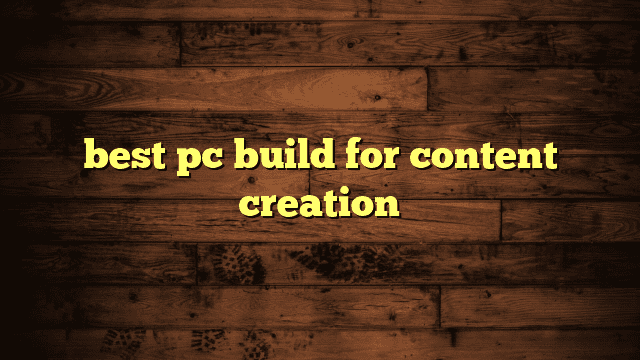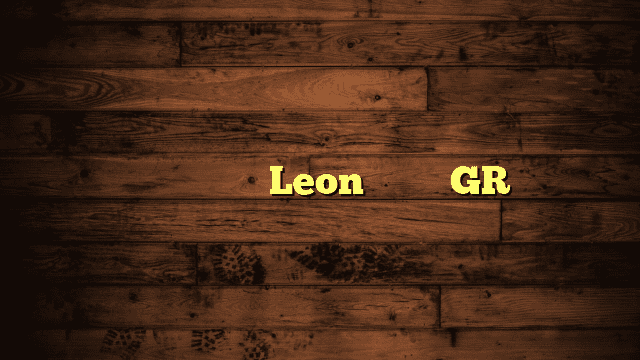When you’re diving into the world of content creation, having the right tools can make all the difference. Whether you’re a passionate video editor, a budding graphic designer, or a dedicated streamer, a powerful PC is your canvas.
Today, we’re going to take you on a journey to discover the best components for crafting the ultimate PC build for content creation.
From the heart of your system, the processor, to the stunning visuals provided by the graphics card, we’ll walk you through each step, sprinkling in some real-world anecdotes along the way.
Crafting Brilliance: Best PC Build for Content Creation
1. Unleash Your Creativity with the AMD Ryzen™ 9 7950X
First things first, let’s talk about the engine that drives your creative endeavors: the processor. The AMD Ryzen™ 9 7950X stands as a true powerhouse. With its 16 cores and 32 threads, this unlocked desktop processor is a force to be reckoned with.
It’s like having a high-tech artist’s brush in your hand that effortlessly paints your ideas onto the digital canvas. Video rendering, 3D modeling, you name it – the Ryzen™ 9 7950X breezes through tasks that used to take ages.
Pros:
- Tremendous multitasking capability.
- Unlocked for easy overclocking.
- Excellent value for its performance.
Cons:
- Requires a compatible motherboard.
- Can run hot under heavy loads.
2. Craftsmanship Meets Connectivity with GIGABYTE X670 AORUS Elite AX
Now that we have our artistic engine, let’s build the canvas itself. The GIGABYTE X670 AORUS Elite AX is not just a motherboard; it’s a gateway to possibilities.
Packed with features like DDR5 support, PCIe 5.0 slots, and lightning-fast USB 3.2 Gen2X2 Type-C ports, it’s designed to keep up with your creative ambitions. The 5-year warranty ensures peace of mind while you’re weaving your digital masterpieces.
Pros:
- Future-proof features like DDR5 and PCIe 5.0.
- Robust build quality.
- AMD WiFi 6E and 2.5GbE LAN for high-speed connectivity.
Cons:
- Might be overkill for less demanding tasks.
- Premium features come with a higher price tag.
3. Visual Excellence with ZOTAC Gaming GeForce RTX™ 3060 Ti Twin Edge OC LHR
No content creation setup is complete without a canvas to display your art. The ZOTAC Gaming GeForce RTX™ 3060 Ti Twin Edge OC LHR graphics card brings your creations to life with its 8GB of GDDR6 memory and advanced cooling technology.
From smooth video playback to rendering complex 3D scenes, this graphics card handles it all while keeping your system cool and quiet.
Pros:
- Impressive 1080p and 1440p gaming performance.
- Ray tracing capabilities for stunning visuals.
- Efficient cooling solution.
Cons:
- Limited availability due to market demand.
- May struggle with 4K content creation tasks.
Related Article: How To Build A Small Form Factor Pc
4. Fueling Creativity with G.Skill Trident Z5 NEO Series
To enhance your PC’s creative potential, let’s talk memory. The G.Skill Trident Z5 NEO Series delivers a whopping 64GB of DDR5 RAM, ensuring your multitasking dreams come true.
Whether you’re juggling large design files or editing multiple high-definition videos simultaneously, this memory keeps your workflow smooth and seamless.
Pros:
- High capacity for demanding tasks.
- Fast DDR5 speeds.
- Stunning design.
Cons:
- Can be pricey for some budgets.
- Not fully utilized by all content creation software.
5. Speed and Storage with Samsung 990 PRO Series SSD
Speed is of the essence in the world of content creation. The Samsung 990 PRO Series M.2 Internal SSD harnesses the power of PCIe Gen4. X4 NVMe 2.0c to deliver blistering read and write speeds.
Imagine transferring large project files at lightning speed or booting up your PC in a matter of seconds – this SSD makes it a reality.
Pros:
- Blazing fast read and write speeds.
- High-quality build and reliability.
- Ample storage for creative projects.
Cons:
- Premium price point.
- Overkill for basic computing tasks.
6. Aesthetics and Functionality with Silverstone Technology SETA A1
Your PC’s appearance matters as much as its performance. The Silverstone Technology SETA A1 case combines sleek aesthetics with practical features.
The tempered glass side panel showcases your artistic marvels, while the spacious interior allows for easy component installation and optimal airflow.
Pros:
- Premium aesthetics and build quality.
- Efficient cable management.
- Roomy interior for customization.
Cons:
- Higher price compared to basic cases.
- Glass panels might require more cleaning.
Related Article: What RAM Speed Should I Get: Unraveling the Mysteries
7. Reliable Power Source with SilverStone Technology 650W PSU
Behind every successful content creator is a reliable power supply. The SilverStone Technology 650W Computer Power Supply boasts 80 Plus Gold certification, ensuring stable power delivery while minimizing energy waste.
The fully modular design simplifies cable management, leaving your case clutter-free for efficient airflow.
Pros:
- Efficient power delivery.
- Modular design for clean cable management.
- Quiet operation.
Cons:
- Might be overkill for less power-hungry builds.
- Higher wattage than necessary for some setups.
8. Cool and Efficient with Fuma 3 CPU Cooler
When you’re in the zone, the last thing you want is your PC overheating. The Fuma 3 CPU Cooler keeps things frosty, thanks to its dual-tower design and excellent heat dissipation.
Whether you’re rendering a complex animation or streaming for hours on end, this cooler ensures your CPU stays at its best.
Pros:
- Effective cooling performance.
- Compatible with various CPU sockets.
- Quiet fan operation.
Cons:
- Large size might not fit all cases.
- Installation can be a bit tricky for beginners.
9. Seamless Experience with Windows 11 Home
Finally, the operating system ties it all together. Windows 11 Home provides a sleek and user-friendly interface for your content creation endeavors.
With its improved multitasking features and optimized performance, it lets you focus on your creativity without unnecessary distractions.
Pros:
- Modern and intuitive user interface.
- Enhanced multitasking capabilities.
- Regular updates and support.
Cons:
- Hardware requirements might exclude older systems.
- Initial adjustments for Windows 10 users.
FAQs About Best PC Build for Content Creation
What is the best PC for content creators?
For content creators, the best PC is one with a high-performance processor, ample RAM, a dedicated graphics card, and fast storage options.
Look for models from reputable brands with good user reviews.
What PC do content creators use?
Content creators often use PCs with powerful CPUs like Intel Core i9 or AMD Ryzen 9, at least 32GB of RAM, a graphics card like NVIDIA GeForce RTX, and SSD storage for optimal performance.
Are gaming PCs good for content creation?
Yes, gaming PCs can be excellent for content creation due to their robust hardware.
They offer powerful processors and graphics cards that can handle demanding tasks like video editing and 3D rendering.
What are the recommended PC specs for video editing?
Recommended PC specs for video editing include a multi-core processor (e.g., Intel Core i7 or AMD Ryzen 7), 32GB to 64GB of RAM, a dedicated graphics card (NVIDIA GTX or RTX series), and SSD storage.
What PC does Mark Zuckerberg use?
Mark Zuckerberg’s PC preferences are not widely known.
However, as of my last update in September 2021, he might use a custom-built PC with high-end components to suit his needs.
What specs do you need for content creation?
For content creation, you’ll need a PC with a powerful processor, sufficient RAM (usually 16GB or more), a dedicated graphics card for graphical tasks, and fast storage to handle large media files smoothly.
What PC specs do YouTubers have?
YouTubers often opt for PCs with mid-to-high tier processors (e.g., Intel Core i7 or Ryzen 7), 16GB to 32GB of RAM, a capable graphics card for video rendering, and SSDs to ensure quick data access.
How to build a PC for video editing?
To build a PC for video editing, select a compatible CPU, motherboard, RAM, graphics card, storage (preferably SSD), power supply, and a suitable case.
Assemble these components carefully and install video editing software for a complete setup.
How much do content creators make?
Earnings for content creators vary widely based on factors like platform, audience size, and niche.
Some successful creators make a substantial income, while others may earn more modest amounts. Research your specific field for more accurate estimates.
How much RAM is too much for video editing?
For most video editing tasks, 32GB to 64GB of RAM is sufficient.
Going beyond 64GB might not significantly enhance performance unless you’re dealing with extremely high-resolution or complex projects.
How much RAM should I have for video editing?
A good starting point for video editing is 32GB of RAM.
This allows for smooth editing of 1080p to 4K footage and basic effects. If you work with larger projects or higher resolutions, consider upgrading to 64GB.
Do you need a high-end PC for video editing?
While a high-end PC can expedite video editing tasks, you don’t necessarily need one.
Mid-range PCs with capable processors, sufficient RAM, and a dedicated graphics card can handle most video editing needs effectively.
Final Thoughts About Best PC Build for Content Creation
In the realm of content creation, your PC is your creative sanctuary. Crafting the ideal setup requires a careful blend of power, efficiency, and style.
From the AMD Ryzen™ 9 7950X’s processing prowess to the stunning visuals of the ZOTAC Gaming GeForce RTX™ 3060 Ti, each component fuels your artistic journey.
Embrace G.Skill Trident Z5 NEO’s memory for seamless multitasking, and rely on the Samsung 990 PRO Series SSD for lightning-speed storage. With Silverstone’s aesthetics and functionality, and Fuma 3 CPU Cooler’s reliability, your canvas is set. Tie it all together with Windows 11 Home for a smooth, modern experience. Your masterpiece awaits.