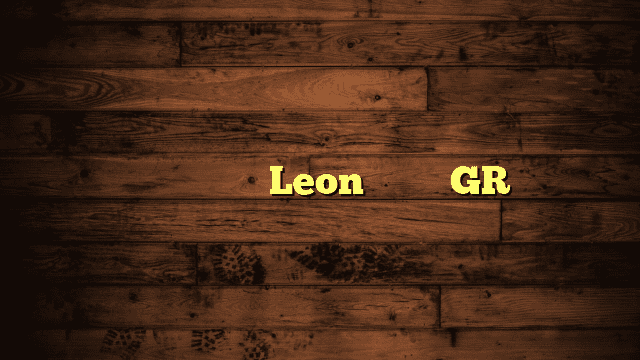Who will make the best tablet in 2023? Is it Samsung with their new Tab S9 Ultra, or is it Apple with the M2 iPad Pro? Today, we’re going to compare everything you might not find online, such as the speakers, the screen, how fast they work, their keyboards, extras, and more.
When we look at the specifications side by side, the price is the same if both of these have 256 gigabytes of storage, but the basic Samsung model already has that much storage.
What’s interesting is that the Samsung tablet also has a slot where you can put a little memory card, so you don’t have to spend a lot more money to get more storage, like you do with the iPad.
Design Differences
The Samsung Tab S9 Ultra is really big with a screen that’s over 14 inches. The iPad used to seem big, but now it seems small in comparison. Even though the Samsung is so big, it’s only a little bit heavier. But when you hold it, it actually feels lighter because it’s thinner and larger.
What’s interesting is that the Samsung is waterproof. It has an IP68 rating, so you can put it in water up to one and a half meters deep for 30 minutes. This includes the S Pen, which is included for free in the box.
You can’t do this with the iPad. The S Pen can attach magnetically to the back of the Samsung, just like before, but now it can also attach at the top. The iPad’s magnets that hold the Apple Pencil are stronger, and some people like that.
The iPad also has Face ID for unlocking, which is built into the bezel around the screen. The Samsung has a fingerprint scanner, but it has a notch in the display, which the iPad doesn’t have. Both of them have USB-C ports, but the iPad has Thunderbolt, which is a nice feature.
Related Article
- How X Actually Killed Threads? Cracking the Code
- Pixel 8 & 8 Pro: EVERY SINGLE detail you NEED to know!
Display & HDR Comparison

When you watch videos on Samsung’s screen, the picture looks much bigger not only because of the screen size but also because of its shape.
Samsung uses a special kind of screen called Super AMOLED 2x, which makes the picture brighter. Even though the iPad’s screen is rated to be brighter than the Samsung screen, the Samsung still looks brighter when playing HDR videos.
This is because of a feature called OLED which should make black parts of the picture really dark, but the iPad looks darker overall due to how it handles reflections.
Both the iPad and Samsung tablet have similar levels of detail in their screens. But when comparing them, the Samsung tablet is better for watching videos because it’s larger and has a better shape for that purpose.
One drawback of the Samsung screen is that when it shows a page that’s all white, it becomes a bit less bright. So, if you’re using it in a bright room or outside, the iPad’s screen would be better. Also, some people find the Samsung screen flickers, which isn’t an issue with the iPad.
Pen Performance

When it comes to how well the pen works on the screen, the S Pen works really well, but there’s a bit of delay when I move it fast. On the iPad, there’s no delay at all. Both pens have features, like the button on the S Pen and the tapping ability of the Apple Pencil. The good thing is that the S Pen comes with the device for free, while the Apple Pencil costs $130.
Related Article
- What would happen if Samsung and Apple phones were removed from the world?
- Samsung The Next King in Tech Evolution
Keyboard Case Comparison
Now let’s talk about two cases. They both cost 350 dollars, which is a lot of money. But which one is better? First, there’s the magic keyboard case. It’s a bit pricey, but it has some great features. You can attach your iPad in a way that makes it look like it’s floating.
The keyboard is really nice, and the trackpad is different from the usual ones. It also has an extra port where you can plug in another device while your iPad charges. Then there’s Samsung’s case. It’s designed like the 10th generation iPad, with a split design.
The back of the case protects your iPad and has a flap that you can open to change the angle. You can even use just the back part if you’re watching videos and want to save space.
There’s a spot for the S Pen too, so you don’t lose it. The keyboard attaches magnetically, making your iPad look like a laptop. Samsung also has special software for this case. The bottom part of Samsung’s case is thick and strong. The keyboard feels good to type on, and the trackpad, although a bit different, works well.
Samsung’s case is expensive for a reason – it’s really nice. If I had to pick between Apple’s magic keyboard and Samsung’s case, I’d choose Samsung’s because of its multitasking feature called “decks.”
Camera Comparison
Both of these devices have two types of cameras on the back: a regular one and a wider one. The iPad has a camera that’s better for something called AR, which is really cool.
On the front, the Samsung has two cameras in a small area at the top of the screen. If you look at the default pictures from both devices, you’ll see that Samsung’s picture looks more detailed.
This is because the iPad uses a wider lens that it zooms in on, while the Samsung has separate lenses. Even when comparing the wider pictures on both devices, the Samsung picture looks sharper. But I want to know what you think, so please tell me in the comments.
Webcam & Mic Comparison
Another good thing about the Samsung is how its front camera is placed sideways. This makes it feel more like using a regular computer because when you type or hold it, everything lines up nicely with your eyes and face at the center. This is different from the iPad.
SSD Speed Test
Now, let’s talk about how fast this device works, specifically its SSD (which is like a super-fast hard drive) speed. This is important because it can make a big difference in how well the device performs. When it comes to writing data (like saving files), our device can do it at a speed of 1100, while the base model you mentioned can only do it at 915. If you have 256 gigabytes of storage on your iPad, it can write data at a speed of 1400.
But when it comes to reading data (like opening files or apps), our device is really fast at 2680, whereas the base model is much slower at 1532 or 1620. This is a huge difference.
So, even though the iPad has a Thunderbolt connection, if you’re moving files with 256 gigabytes of data, it’s going to be noticeably slower because of this limitation. It’s a bit like how some MacBooks have a single LAN chip instead of two, which affects their performance.
Regarding storage, I should also mention that you can add more storage to your device by using an SD card, and it’s not expensive. In my opinion, this makes Samsung the winner in terms of performance and storage options.
Geekbench 6 CPU
When we talk about the brains of the devices, let’s look at two things: the Snapdragon 8 Gen 2 and the M2 Chip. The Snapdragon has 8 gigabytes of memory, while the M2 has 12 gigabytes, which is more.
If we check how well they work using a CPU Benchmark, in terms of doing one task at a time, there’s only a 16% difference. But when it comes to doing many tasks together, the M2 in the iPad is much more powerful. It gets a score of almost 10000, while the Snapdragon in the Samsung device only gets 57083.
This shows that the M2 processor in the iPad is much stronger than the best processor Samsung has, and Samsung’s processor can’t keep up.
3DMark Wild Life Gaming
Now, let’s look at how well the pictures in games appear on two devices. We can measure this using a test called 3D Marks Wildlife. When we do this test, we see that the iPad shows 41.4 pictures per second, while the Tab S9 Ultra shows 23 pictures per second.
So, the iPad is not exactly twice as good, but it’s getting very close. This is why many people are willing to spend a lot of money on the iPad.
Even if we use both devices every day, they will work well. However, the iPad will keep working well for a much longer time, maybe even two, three, or four years from now. This is true for both its speed and its ability to keep up with new software updates.
On the other hand, the Samsung device is good for now, and it might still be okay for a little while in the future. But as apps become better, the Samsung device will start to not work as well. If you care about this kind of thing, it’s something to think about.
Battery Life Comparison
Now we need to talk about how long the battery lasts. The Samsung device has a bigger battery, but in regular use, the iPad will last about eight hours while the Samsung will last about six and a half hours.
This is because Samsung’s system is not as efficient as some other things in how it’s set up, plus it has a bigger screen. So, the iPad’s battery life is generally better.
If you’re just browsing the web with low screen brightness, you might get even more battery life on both devices. It’s also interesting to note that the iPad doesn’t come with a charging adapter.
Apple started this trend, and even Samsung now does the same for their more expensive tablets. However, the Samsung tablet includes the S Pen, which might be a better deal since many people already have chargers.
Which Should YOU Buy?
So, to answer the original question – which tablet is better overall after all these tests? It’s really hard to decide. I’m inclined to say Samsung because I like the keyboard, Dex, and the way the camera is set up. It’s also cool that you can add more storage.
However many people who use Android phones still choose iPads because they have a lot of apps made for them. Even though iPads don’t multitask as well and have more limitations, they’re still something you can use for a long time, even if they’re a bit more expensive.
So, maybe you can help me out here. If I had to pick one, I’d go with Samsung because it has a big screen that’s really useful, especially with Dex mode.
If I used it a lot, I’d like to have that bigger screen. It’s just a bit better in how it’s set up. I just wish the tablet had a faster processor and more apps that work well on Android tablets compared to iPads. Let me know what you think in the comments below.
Thanks for watching and if you enjoyed this video, don’t forget to give it a thumbs up and share
it with your friends. Stay tuned for more exciting tech videos. See you in the next one!