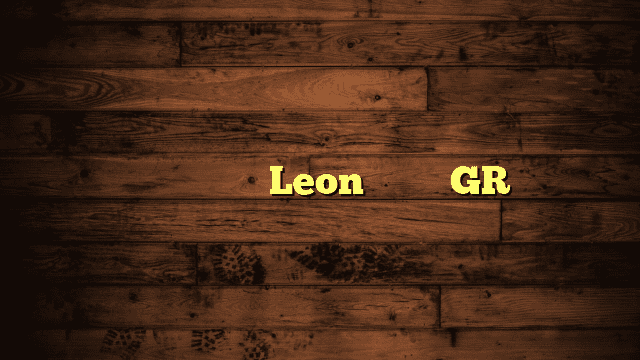Hello, tech enthusiasts! Welcome back to the channel and today, we’re diving into the age-old debate: Windows vs macOS. Which one is better for you?
This debate has been going on for decades. Both operating systems offer similar functionalities but have distinct features that make them unique. So, is there a definitive answer? Not really! It all boils down to your personal preferences and needs.
Do you prioritize ease of use or flexibility? Is security your top concern? Or perhaps you prioritize compatibility with various systems?
These are key factors when deciding if Windows or macOS will be your preferred operating system. Our goal is to provide a thorough comparison of what each operating system offers, thereby aiding you in identifying the one that best fulfills your needs. Let’s get started!
Windows vs macOS: Hardware
When it comes to hardware, Windows offers a broad spectrum of choices as it is compatible with a wide range of devices, from powerful workstations to compact single-board computers like the Raspberry Pi. Windows dominates the market with a 74% share, as of April 2022.
Devices running Windows provide a high degree of customization, allowing users to easily swap out or upgrade components such as the CPU, GPU, memory, and storage.
In contrast, macOS is exclusive to Apple computers, including the MacBook, iMac, Mac Mini, and Mac Pro. Apple’s hardware is known for its build quality, but it comes at a premium price. Moreover, Apple products are not as customizable as Windows PCs.
Selecting a Windows machine can be challenging due to the abundance of options and varying performance among devices with similar specifications.
This is because Windows hardware is manufactured by a multitude of vendors. Conversely, Apple’s integration of its own hardware and software simplifies the selection process, but with fewer options and at a higher cost.
Related Article
- Snapdragon vs. Exynos vs. MediaTek vs. Tensor: Battle of the Chipsets
- Samsung’s Dream Chip: A New Era in Technology
Windows vs macOS: First-party apps
Moving on to first-party apps! Both Windows and macOS come loaded with first-party apps like web browsers, file explorers, calendars, and more.
Microsoft Office and Apple’s iWork suite are the prominent office tools on Windows and macOS respectively. Microsoft Office is more widely used, but iWork is completely free.
While both suites offer similar functionalities, your choice might depend on your familiarity or preference for specific features. Microsoft Office’s popularity might make it more desirable for those who need to share files with others, while iWork might appeal to those looking for cost savings.
Windows vs macOS: Third-party apps

“When it comes to third-party apps, both Windows and macOS have much to offer. Users can download third-party apps on both platforms through the web or their respective app stores.
The Mac App Store is slightly more vibrant compared to the Microsoft Store, but both operating systems allow users to download and execute programs directly from the web. This unrestricted access to software is a major advantage, especially for laptops and desktop PCs.
However, Windows takes the lead in terms of diversity in available software, notably in gaming. Most PC games are primarily designed for Windows, with only a few offering native Mac versions.
Although you can run Windows software on macOS by emulating a Windows environment using tools like Parallels, this process requires considerable effort.
When choosing an OS, consider the software you’ll regularly use and check its availability on Windows or macOS. While both platforms are capable, Windows tends to have a broader selection.
Related Article
- Apple AI Powered Quartz and Its Impact on Future Technology
- Lava’s Resilience and Rise Across Landscapes
Windows vs macOS: Security/safety
Security is a critical aspect of any OS. Windows, due to its open nature and widespread use, is often targeted by viruses, spyware, ransomware, and various forms of malware.
Microsoft has been proactive in releasing security updates, but the sheer volume of Windows users makes it susceptible to a higher number of attacks. On the other hand, macOS is generally considered more secure.
This can be attributed to Apple’s policies and the fact that there are fewer machines running macOS compared to Windows, which means there are fewer targets for malware creators.
However, it’s essential to note that macOS is not immune to malware. Thus, it is advisable for users to install antivirus software on Macs for an additional layer of protection.
Windows vs macOS: Compatibility
When it comes to compatibility and device integration, no company can match Apple’s ecosystem. Apple, manufacturing both hardware and software, has a unique advantage.
This results in a tight-knit ecosystem where devices like the iPhone, iPad, MacBook, Apple Watch, and AirPods integrate seamlessly.
For instance, you can respond to an iPhone text message from your iPad or MacBook and easily share photos and files across your Apple devices through iCloud and AirDrop.
On the other hand, the Windows platform, with its devices manufactured by various companies, lacks the same level of interoperability.
Yet, it does offer some integration. With apps like Microsoft Launch and Phone Link, you can share files, web pages, and even SMS messages between devices, akin to Apple’s ecosystem. While not as comprehensive or intuitive as Apple’s ecosystem, it does provide some level of convenience.
Windows vs macOS: Update frequency
Windows usually rolls out updates more frequently than macOS, aiming at both feature enhancements and security improvements.
However, some users find Windows updates to be intrusive at times. macOS, on the other hand, tends to have fewer updates, but they are often more significant, focusing on stability and performance enhancements.
For those who prefer regular security patches and new features, Windows might be more appealing. If you lean towards fewer but more substantial updates, macOS might be a better fit.
Windows vs macOS: User experience
Apple designed macOS to be intuitive for most people. The company’s “it just works” tagline exists for a reason. And this isn’t true of just macOS. All of Apple’s operating systems, from iOS, iPadOS, WatchOS and so on are built with the user experience at the forefront. If you’ve never used a computer before, you’ll likely find macOS easier to handle.
On its surface, Windows isn’t overly complicated – especially Windows 11. However, there’s a deeper well of menus and options when compared to macOS. This can make troubleshooting a pain, but it also means there are multiple solutions to any given problem.
Windows isn’t as elegant as macOS, especially when you really dig deep and see anachronistic windows and programs – but you get a greater range of flexibility than what Apple allows.
Windows vs macOS: Gaming
When it comes to gaming, Windows traditionally holds a strong lead over macOS. Despite having Apple Arcade and their version of the Steam store, the selections on macOS fall short when contrasted with the abundance available on Windows platforms.
The ability to customize hardware components, such as graphics cards and CPUs, further tips the scales towards PCs as the superior choice for gaming.
The Xbox app on Windows provides access to games purchased from Microsoft and Xbox stores, thus increasing the range of games at one’s disposal.
Additionally, Microsoft’s Xbox Game Pass subscription service provides hundreds of games for download and streaming from both Microsoft’s in-house studios and third-party publishers.
There’s also a thriving emulation scene on PCs, and game launchers like Steam and GOG expand the library available to PC users.
While Apple has some catching up to do in the gaming space, it’s making strides to increase the attractiveness of its platform to gamers.
This might soon change with the introduction of the Apple M2 chip, macOS Ventura, and the Metal 3 API, which aim to enhance graphical performance using Apple silicon. Given that top-tier games like Resident Evil Village and No Man’s Sky are set to arrive on Macs this year, it seems Apple is gearing up to provide a more compelling gaming experience.
But presently, Windows PC is the best gaming platform outside of dedicated home video game consoles.
Conclusion: Which is better for you?
We’ve thoroughly analyzed both Windows and macOS across a variety of dimensions. Windows stands out with its adaptability, personalization, extensive range of third-party applications, and enhanced gaming capabilities. macOS, on the other hand, excels due to its integrated ecosystem, heightened security, and refined user interface.
The ultimate decision between Windows and macOS largely hinges on personal preference. It’s crucial to understand that neither operating system is universally superior; they each cater to unique needs and preferences. Evaluate your requirements and make a knowledgeable choice. Thanks for Watching
And if you enjoyed this video, don’t forget to give it a thumbs up and share it with your friends. Stay tuned for more exciting tech videos.