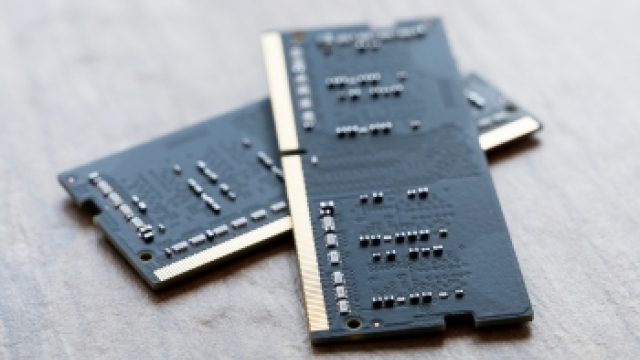When it comes to choosing the right memory for your computer system, the speed and performance of RAM play a crucial role.
DDR3, an older but still widely used RAM type, offers different speed variants, including DDR3 1600 and DDR3 1866.
While DDR3 1600 provides a standard clock speed of 1600 MHz, DDR3 1866 offers a slightly higher clock speed of 1866 MHz.
In this article, we will explore the differences between DDR3 1600 and 1866 and help you understand which one may be more suitable for your computing needs.
Understanding DDR3 RAM
Before we dive into the showdown, let’s take a moment to understand DDR3 RAM. DDR3, short for Double Data Rate 3, represents the third generation of Double Data Rate Synchronous Dynamic Random-Access Memory (SDRAM).
It has been a significant player in the computing world, serving as the primary memory for numerous devices, ranging from laptops to desktops.
DDR3 1600 RAM
First up, we have DDR3 1600, the stalwart of the DDR3 lineup. As the name suggests, it operates at a base frequency of 1600 megahertz (MHz), and its data transfer rate can reach a peak of 1600 million transfers per second.
DDR3 1600 has been a workhorse for many computing tasks, providing a balanced blend of performance and affordability.
Gamers, content creators, and everyday users have lauded DDR3 1600 for its ability to handle multiple tasks efficiently.
Its reliability and widespread compatibility with various systems have made it a popular choice over the years.
DDR3 1866 RAM
Next, let’s meet DDR3 1866, a contender that steps up the game with higher clock speeds. Operating at a base frequency of 1866 MHz, this memory module boasts a peak data transfer rate of 1866 million transfers per second.
DDR3 1866 takes the reins from DDR3 1600, aiming to provide a performance boost for power users and enthusiasts.
The increased clock speed translates to faster data access and transfer, making DDR3 1866 a preferred option for memory-intensive tasks.
From video editing to running virtual machines, this RAM shines in scenarios where every second counts.
Performance Comparison: DDR3 1600 vs. DDR3 1866 RAM
Now comes the moment of truth – the performance comparison between DDR3 1600 and DDR3 1866. Is the extra speed of DDR3 1866 worth the investment?
Well, the answer lies in the nature of your computing tasks.
For everyday use, such as web browsing, word processing, and media consumption, the performance difference between the two might not be noticeable.
DDR3 1600 can handle these tasks with ease, and its cost-effectiveness makes it a sensible choice for budget-conscious users.
However, if you’re a gamer craving smooth frame rates or a professional tackling resource-hungry applications, DDR3 1866 might be the way to go.
The higher clock speed can deliver a tangible performance boost in these scenarios, reducing loading times and enhancing overall responsiveness.
Related Article: Can You Use RAM with Different MHz in Your Computer
Compatibility and System Requirements
Now, let’s address compatibility and system requirements. Both DDR3 1600 and DDR3 1866 RAM modules are compatible with motherboards that support DDR3 memory.
However, it’s crucial to verify your motherboard’s capabilities before making a purchase.
Some older motherboards may not fully support DDR3 1866, meaning the RAM will downclock to a lower speed, negating the performance advantage.
On the other hand, newer motherboards designed with high-speed RAM in mind can unleash the full potential of DDR3 1866.
Additionally, check your system’s specifications, as some processors and chipsets may have limitations on the supported RAM speed.
Always consult your motherboard’s manual or the manufacturer’s website to ensure a seamless integration of your chosen RAM.
Overclocking DDR3 RAM
Overclocking, the art of pushing hardware beyond its factory settings, is a topic of interest for many enthusiasts.
DDR3 RAM can be overclocked to achieve even higher clock speeds, bridging the gap between DDR3 1600 and DDR3 1866.
Keep in mind that overclocking is not without risks, as it can lead to instability or void warranties. If you’re an experienced overclocker, you may venture into this territory to squeeze out extra performance.
However, for the average user, sticking to the rated speeds of DDR3 1600 or DDR3 1866 is a safer and reliable option.
Power Consumption and Heat Dissipation
With great power comes… well, increased power consumption and heat generation. DDR3 1866, operating at higher clock speeds, tends to draw slightly more power than DDR3 1600.
While the difference is not substantial, it’s worth considering if you have a power-sensitive setup, like a laptop or a small form factor PC.
The extra power consumption also results in additional heat being dissipated.
Ensuring proper cooling becomes crucial when using high-speed RAM, especially if your system already runs hot due to demanding components like powerful CPUs and GPUs.
Related Article: 1333 MHz vs 1600 MHz RAM: Unveiling the Performance
Future-Proofing and Upgrading Considerations
When choosing between DDR3 1600 and DDR3 1866, consider your long-term goals. If you’re building a new system from scratch, DDR3 1866 might provide a bit more future-proofing.
As software and applications become more demanding over time, faster RAM can help keep your system running smoothly.
On the other hand, if you already have a DDR3 1600 setup and are contemplating an upgrade, consider the overall cost and benefits.
A RAM upgrade can bring noticeable improvements, but it might not be as cost-effective as other component upgrades like storage or GPU.
Practical Tips for Choosing the Right RAM
Here are some practical tips to guide you in making the right decision:
- Identify Your Needs: Determine your computing requirements and select RAM that aligns with your usage. For general tasks, DDR3 1600 will suffice, while DDR3 1866 is suitable for more demanding tasks.
- Check Motherboard Compatibility: Confirm that your motherboard supports the desired RAM speed to avoid potential downclocking issues.
- Consider Overclocking: If you’re an experienced overclocker, you can achieve higher speeds with either RAM option.
- Focus on Timings: Pay attention to the RAM timings (CAS latency) as they influence real-world performance.
- Future-Proof Wisely: Think about your long-term plans for the system before investing in higher-speed RAM.
Real User Experiences and Testimonials
To offer a glimpse of real-world performance, let’s hear from some users who have experienced the DDR3 1600 vs. DDR3 1866 debate firsthand:
“I upgraded from DDR3 1600 to DDR3 1866 on my gaming rig, and the difference was noticeable. Games loaded faster, and multitasking felt smoother overall. Worth the upgrade for sure!” – AlexGamer94
“I mostly use my PC for web browsing and light office work, so DDR3 1600 serves me just fine. I can’t justify spending more on DDR3 1866 when I don’t need the extra speed.” – CasualUser123
FAQs About DDR3 1600 vs 1866 RAM
Is DDR3 1600 compatible with 1866?
Yes, DDR3 1600 RAM is generally compatible with systems designed for 1866 RAM. However, the higher-speed RAM will downclock to match the lower-speed RAM, so both will operate at 1600MHz.
Is 1866Mhz better than 1600Mhz?
Yes, 1866MHz RAM is technically faster than 1600MHz RAM.
However, the real-world performance difference between the two speeds is often negligible in most applications, including gaming and everyday computing tasks.
Can I mix 1600 and 1866 RAM?
Technically, you can mix 1600MHz and 1866MHz RAM in a system.
However, both modules will operate at the speed of the slowest module, which means the 1866MHz RAM will downclock to match the speed of the 1600MHz RAM.
Is DDR3 1600 good for gaming?
DDR3 1600 RAM can still provide decent performance for gaming, especially in systems that are not heavily reliant on memory-intensive tasks.
While newer generations of RAM offer better performance, DDR3 1600 can still deliver satisfactory gaming experiences in many cases.
Is 1866 DDR3 or DDR4?
1866MHz RAM can be available in both DDR3 and DDR4 variants. The frequency (1866MHz) refers to the speed of the RAM, while DDR3 and DDR4 represent different generations of RAM technology.
It’s important to ensure compatibility with your system’s motherboard before purchasing.
How fast is DDR3-1600?
DDR3-1600 RAM operates at a frequency of 1600MHz, which means it can transfer data at a rate of 1600 million cycles per second.
This speed is relatively standard for DDR3 RAM and provides reasonable performance in most computing tasks.
Which version of RAM is fastest?
Among the available versions of RAM, DDR5 is currently the fastest. It offers higher bandwidth and improved efficiency compared to its predecessors, such as DDR3 and DDR4.
However, DDR5 is not widely adopted yet, and DDR4 remains the prevalent and fastest option for most consumer systems.
Can I use 1866MHz RAM on a 1333MHz board?
Yes, you can use 1866MHz RAM on a motherboard that supports a lower speed, such as 1333MHz.
The RAM will downclock to match the maximum supported speed of the motherboard, so it will operate at 1333MHz in this case.
Can I use 2400MHz RAM with 1866MHz?
Yes, you can use 2400MHz RAM with a system that supports a lower speed, such as 1866MHz.
The RAM will downclock to match the maximum supported speed of the system, so it will operate at 1866MHz in this scenario.
What is the fastest DDR3 RAM?
The fastest DDR3 RAM typically has a speed rating of 2133MHz or 2400MHz.
These higher-speed DDR3 modules provide improved performance compared to standard DDR3 options but are still slower than the newer DDR4 or DDR5 RAM options available.
Is it OK to mix 2 brands of RAM?
Mixing RAM brands can work in most cases, as long as the modules have the same specifications (frequency, CAS latency, voltage, etc.).
However, it’s generally recommended to use identical RAM modules from the same manufacturer to ensure optimal compatibility and stability.
Can I mix faster RAM with slower RAM?
While it is technically possible to mix faster and slower RAM modules, they will operate at the speed of the slowest module.
This can potentially lead to performance issues and compatibility problems. It’s generally recommended to use RAM modules with matching specifications for optimal performance and stability.
Is DDR3 1600 slow?
DDR3 1600 RAM is not considered slow, especially when compared to older DDR2 or DDR3 modules with lower frequencies.
While it may not offer the same performance as newer DDR4 or DDR5 RAM, DDR3 1600 is still capable of providing satisfactory performance for everyday computing tasks and moderate gaming.
Final Thoughts About DDR3 1600 vs 1866 RAM
In summary, when comparing DDR3 1600 and 1866 RAM, there are a few key considerations.
While 1866MHz RAM is technically faster, the real-world performance difference between the two speeds is often minimal.
Compatibility is not an issue, as DDR3 1600 RAM is generally compatible with systems designed for 1866 RAM.
Mixing the two speeds is possible, but the modules will operate at the speed of the slowest module. DDR3 1600 RAM is still capable of delivering satisfactory performance for gaming and everyday computing tasks.
However, if you have the option and your system supports it, opting for 1866MHz RAM may provide a slight performance boost in certain scenarios.