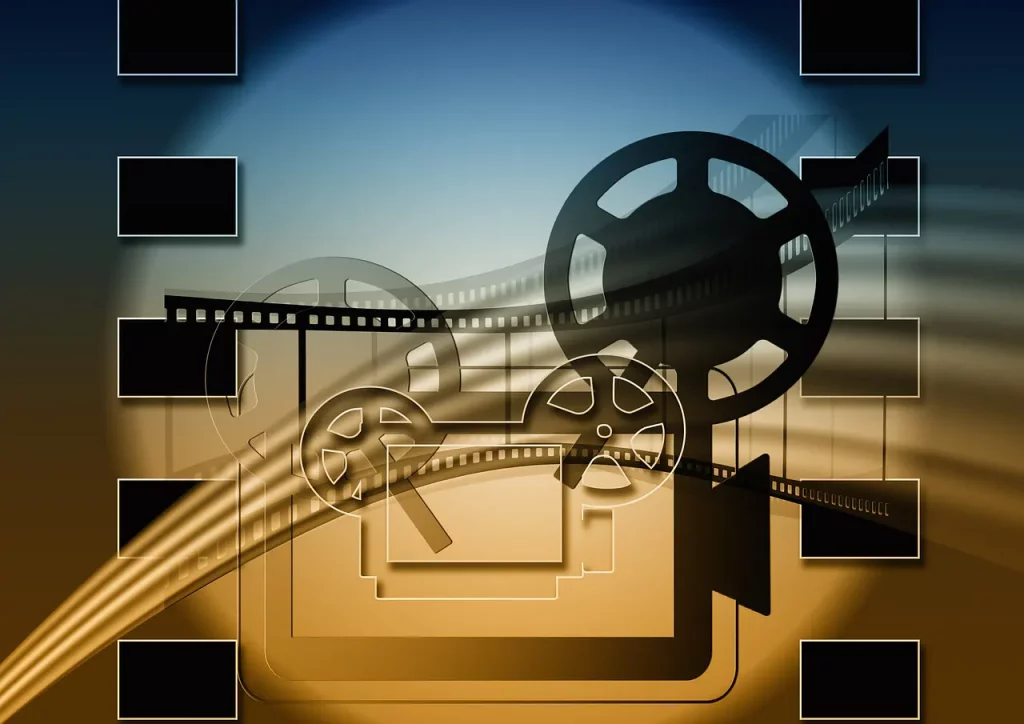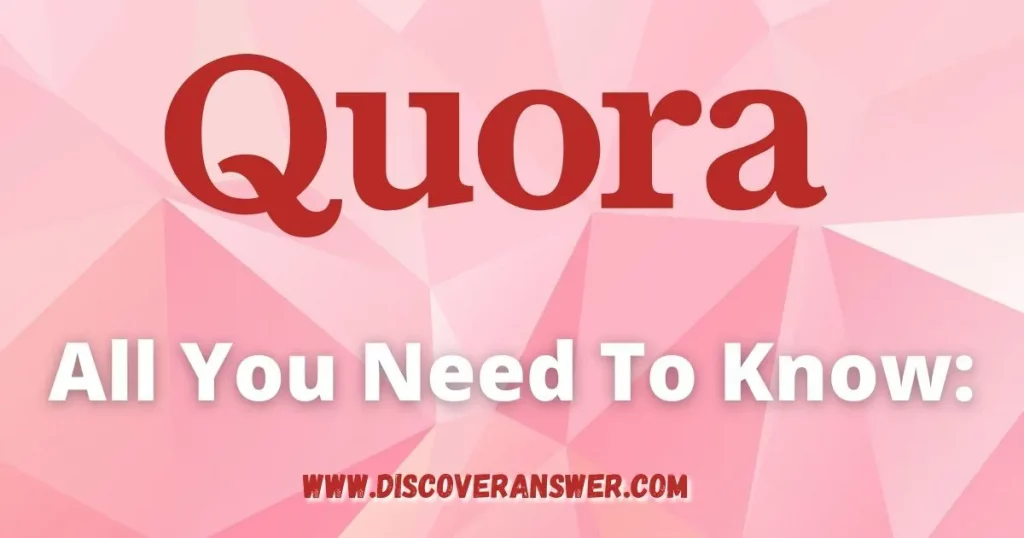Apple releases second public betas
Apple has recently rolled out the second public betas for iOS 16.6, iPadOS 16.6, and watchOS 9.6, allowing non-developers to test the software before its official launch. This release follows a day after Apple provided the second betas to developers.
iOS 16.6
The iOS 16.6 beta is available to those who have signed up their accounts for Apple’s free beta testing program. Users can enable the beta by opening up the Settings app, going to General, selecting Software Update, tapping on Beta Updates, and choosing the iOS 16 Public Beta option. The update seems to be relatively minor, yet Apple appears to be laying the foundation for the launch of the previously announced iMessage Contact Key Verification feature. Development on iOS 16 is slowing down as Apple prepares for the unveiling of iOS 17 at the upcoming WWDC event. iOS 16.6 is likely to be one of the last updates to iOS 16 before the public release of iOS 17 set for September.
iPadOS 16.6
Similarly, the second public beta of iPadOS 16.6 is available to public beta testers enrolled in Apple’s beta testing program. Enabling the beta follows the same process as the iOS 16.6 test version, allowing users to provide feedback and experience upcoming features before the official release. While iPadOS 16.6 is not expected to bring significant changes or additions, it helps Apple refine the operating system in preparation for iOS 17’s arrival.
watchOS 9.6
Apple has also seeded a new beta of watchOS 9.6 to public beta testers. As with the iOS and iPadOS updates, watchOS 9.6 aims at enhancing performance and stability while preparing for the next major release. Further details about the specific improvements or additions in watchOS 9.6 have not been provided, but users can participate in the public beta program to get an early look at the software updates.
Public beta enabling process
To participate in Apple’s public beta testing for iOS 16.6 and iPadOS 16.6, interested users must follow a simple process to enable the beta version on their devices.
Sign up for Apple’s free beta testing program
First, users need to sign up for Apple’s free beta testing program. This can be done by visiting the Apple Beta Software Program website and registering with an Apple ID. The program allows non-developers to try out pre-release software and provide valuable feedback to Apple, helping to enhance the overall experience before the official release.
Settings app> General> Software Update> Beta Updates> iOS 16 Public Beta
Once registered in the beta testing program, users can enable the public beta on their devices by following these steps:
- Open the Settings app on the iPhone or iPad.
- Go to General.
- Select Software Update.
- Tap on Beta Updates.
- Choose the iOS 16 Public Beta (for iPhones) or iPadOS 16 Public Beta (for iPads) option.
After completing these steps, the device will download the beta version and install it. Users should remember that the software is still in development, and they may encounter bugs or other issues when using the public beta. It’s always a good idea to back up the device before installing beta software to prevent potential data loss or other complications.
Notable update features
While the iOS 16.6 and iPadOS 16.6 updates may seem relatively minor, they do include some notable features that enhance the user experience and improve security.
Laying groundwork for iMessage Contact Key Verification feature
The 16.6 beta includes an ‘iMessage Contact Key Verification’ section found under Settings > Messages. Though not fully functional during the beta testing, this feature was announced in December 2022 as a measure designed to identify and alert users about false contacts on iMessage. The Contact Key Verification will allow users to verify the authenticity of their conversation partners, ensuring that they are genuine and not imposters or fraudsters.
The feature is expected to be made available for everyone with the release of iOS 16.6, possibly coinciding with the public beta of iOS 17. As Apple continues to prioritize security, there might be additional announcements at the WWDC event, including the potential for Contact Key Verification to appear on other Apple platforms, such as macOS 14 and iPadOS 17, benefiting users who own multiple Apple devices.
Upcoming launches and events
Apple fans can eagerly anticipate several milestone events and launches in the coming months, with significant updates to the company’s software line-up.
iOS 17 unveiling at WWDC
The annual Worldwide Developers Conference (WWDC) is scheduled to begin on June 5, where Apple is expected to announce iOS 17, along with other major updates. With the public betas for iOS 16.6, iPadOS 16.6, and watchOS 9.6 serving as minor updates, the focus is shifting to the major changes and features that iOS 17 will bring to Apple’s devices.
iOS 17 public release in September
Following the unveiling at WWDC, users can anticipate the public release of iOS 17 in September. Historically, Apple tends to release its major iOS updates in the fall, and this year is no exception. The public release will bring new features, improvements, and potentially groundbreaking functionality to iPhones, paving the way for the next generation of Apple software.